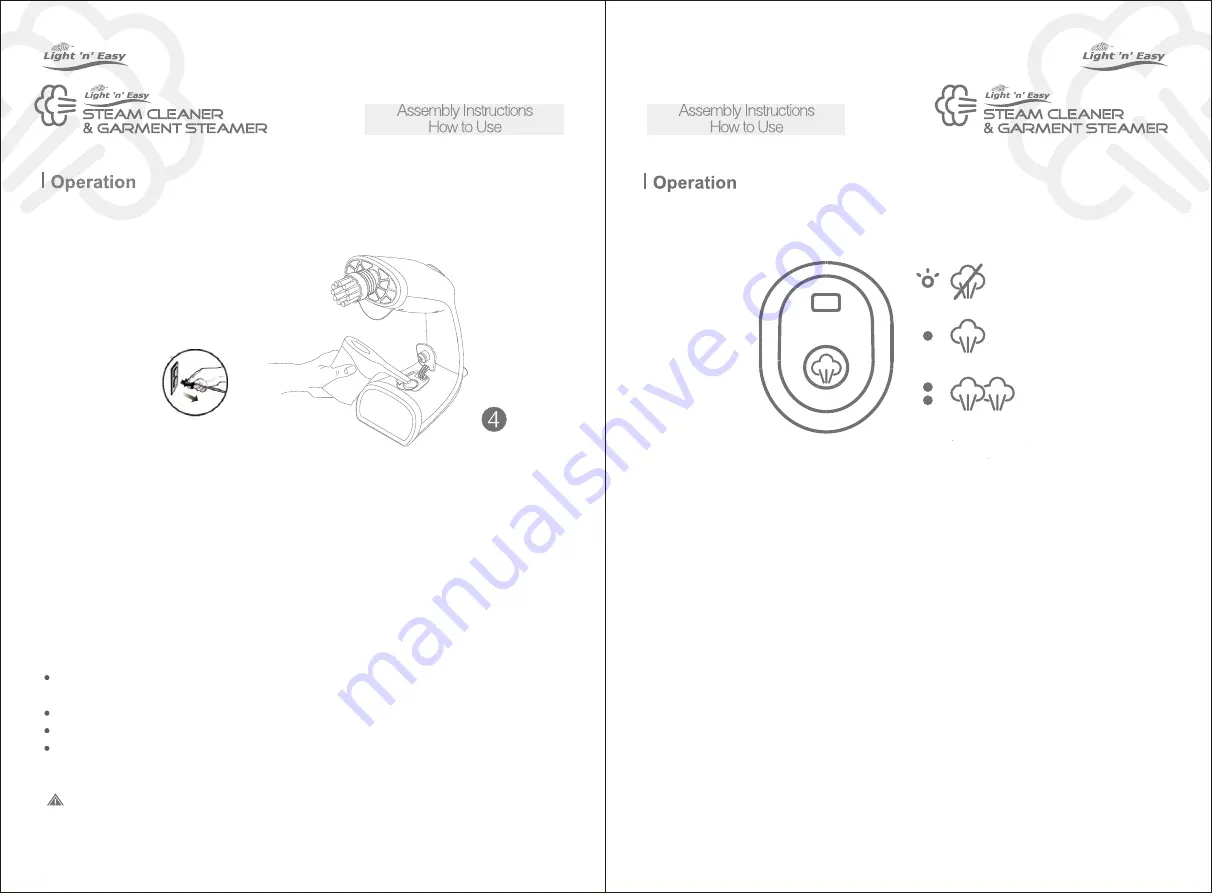
Filling the water tank
8. Disconnect the power cord before filling the water tank.
9. Fill the water tank to the Max line. Be careful not to overfill. Push the cap
back into place, make sure it closes firmly. (Fig. 4)
10. Plug into the electrical outlet. The light flashes red.
Caution
Make sure you only add water to the tank. Chemicals or cleaning solution
may damage the appliance and could be unsafe for you and your family.
Warning!
The frames are designed with a steam guard around the bottom to provide
protection from heat when placing or removing the frames.
Use caution when changing the frames when the unit is hot.
Please do not remove the accessories from the frame during operation.
The accessories only be removed for washing by hand.
1.Connect to the power, the indicator light is on, flashing in red.
2.Wait 20 seconds to heat, press the button, the red indicator light is
on, stops flashing, it stands for “LOW steam”.
3.Press the button again, the indicator light is on in blue, it stands
for “HI steam”.
4.Press the button one more time, the indicator light is on, flashing
in red, it is in standby mode.
Tips
The brush connection is ergonomic designed for cleaning a variety of surface
and is exceptional on those that are large and flat including table top,
stove, range hood, toilet and other similar surface.
Warning!
Never turn the unit over during operation.






