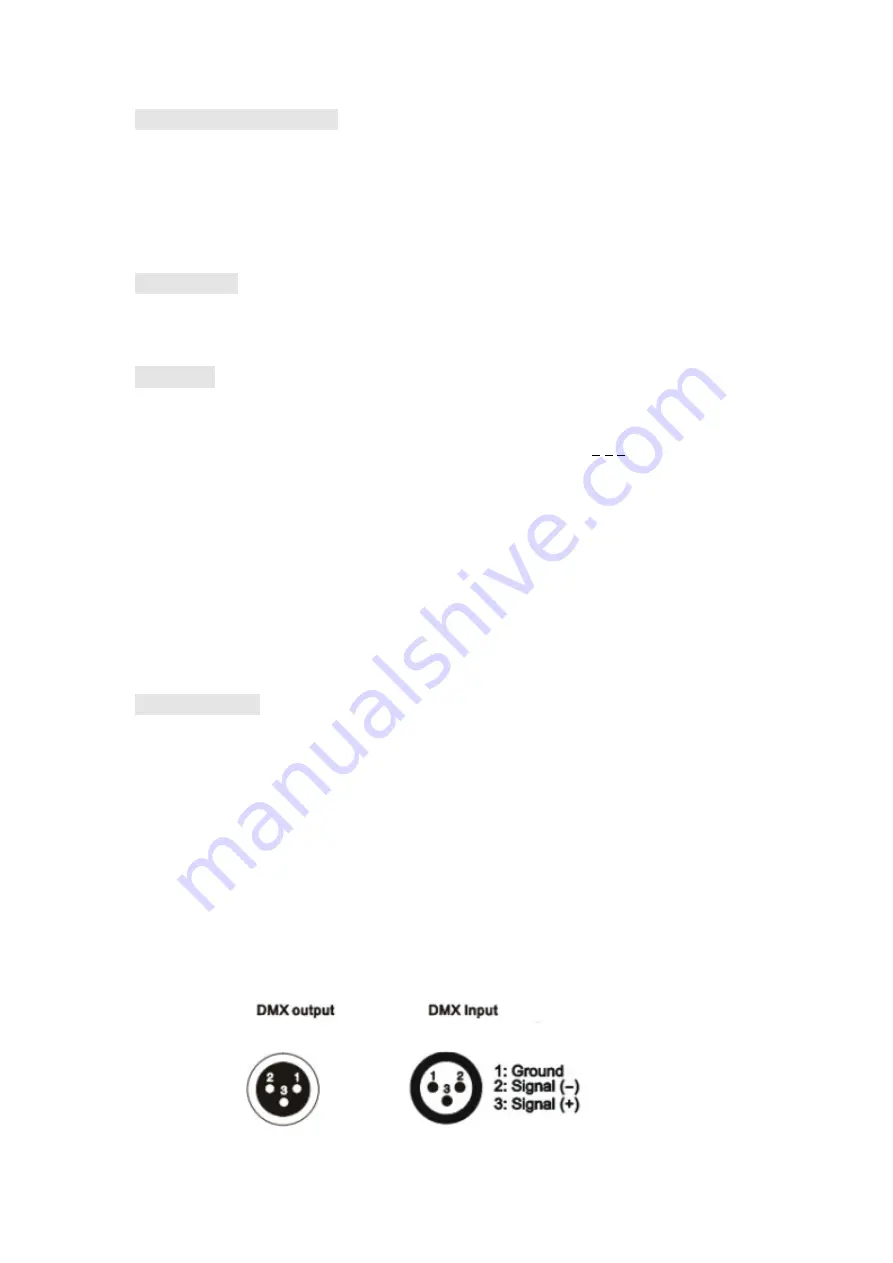
9
Select light program mode
Press R/G/B to choose the three different colours, and "0" is to choose the white colour, then press
“+” and “-” or put in three numbers 000-255 to adjust the intensity of the light. You can press
FLASH to turn on flash and press “+”and “-” or put in two numbers 00-99 to adjust the flash speed,
00 is to turn off flash, 01 is the slowest speed, 99 is the fastest speed.
DMX MODE
Press D to display DMX mode.
Set ADDR
Press this button to set the DMX address or initialize the program, then the red, green, blue and
white lights will flash 2~3 times. Please put in 3 number, for example, 1 2 3. After the red light is
on, please put in the first number. After the first number is accessed the green light will be on, then
put in the second number. When the blue light will be on, please put in the third number. After all
the three number are put in, the red, green and blue lights will flash 2~3 times, which indicate that
the DMX address is right and it go in to the DMX MODE automatically. If the address is wrong the
red light will be on. New DMX address should be put in.
If the 951 are put in, red and green lights will be on. Put “0” to initialize the program. If the wrong
address is put in, the red light will be on, indicating new address should be put in. Then the system
will run in the auto run mode.
Black Out mode
Press “BLACK OUT” to set the LED lights power on or power off by pressing this button.
6. DMX-512 Control Connection
Using a 3 pin XLR cable, you can connect the product to a DMX controller and then to other fixtures
with 3 pin XLR inputs and outputs. When not using DMX, multiple fixtures can be connected together
and operate under master/slave control. The signal cable should have two core with shielded cable, the
signal connectors are XLR input and output connectors. Please refer to the below diagram:






























