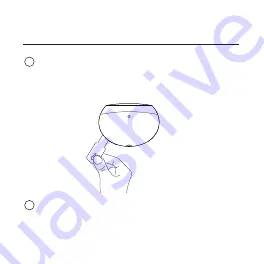
Remove the insulation sheet from the sensor
and the LED indicator will be on for 3 seconds,
indicating that the battery voltage is normal.
3
Log in LifeSmart App, click“+”on the top right
corner of the home page, then click“Add Device”,
choose“Water Leak Sensor”and enter its pairing
page.
4
SET UP