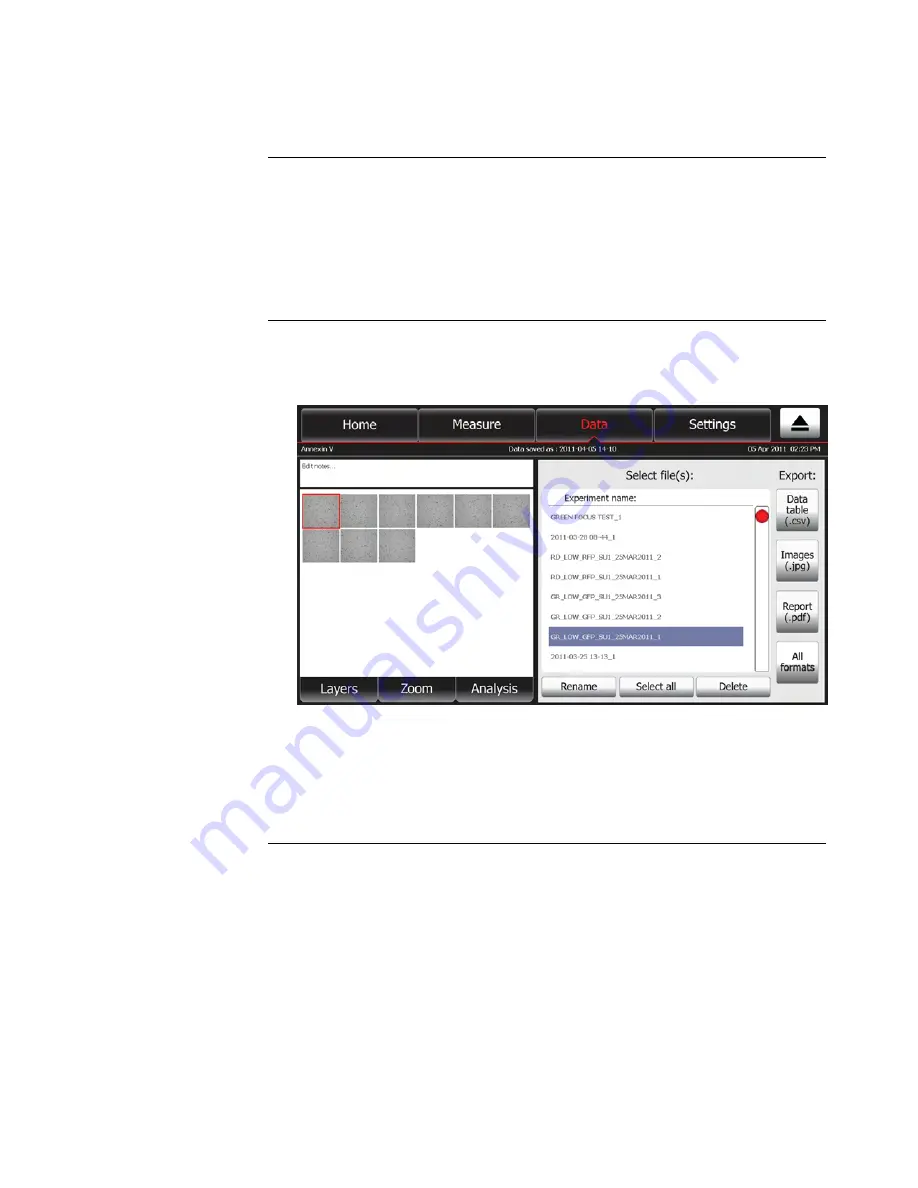
25
Analyze Data
Introduction
The Tali
™
Image-Based Cytometer working memory holds 145 Gigabytes of data,
sufficient for storing numeric and graphic data files from 1000 sample runs. You can
access the stored data files through the Data tab, where you can analyze, annotate,
rename, or delete them. You can also export the data table containing
comprehensive information on the count as a .csv file, the images captured during
the run as .jpg files, or the final report containing aggregate data and calculations as
a .pdf file.
Select data files
1.
Touch
Data
to navigate to the Data screen, which displays the stored data files
in a list on the right side of the screen. The most recent data file is displayed in
the first line of the list.
2.
Drag the
red button
on the scrollbar vertically to move up and down the list to
access hidden data files.
3.
Select the data file to review by touching the corresponding line on the file list.
To select all data files, touch
Select all
.
To deselect, touch the highlighted files again.
Continued on next page






























