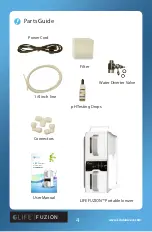www.LifeIonizers.com
10
75
F U Z I O N
Operating Instructions
How to use the Control Panel
1. If the lamp is RED, your LIFE Fuzion™ is set for tap hookup. If
the RED lamp is off, your LIFE Fuzion™ is in portable mode.
To switch between these two options, hold the Control and
Select buttons simultaneously for five seconds.
2. This is the filter lamp. If it flashes, you need to change the filter.
Make sure you soak the new filter upright for 15 mintues prior
to use. The LIFE Fuzion™ filter is good for approximately 300
liters, so you should change it about once every three months
based on using it an average of three liters a day. After replac-
ing the filter, hold the Start and Select buttons down simulta-
neously for five seconds to reset the filter life lamp.
3. The Select button is for switching between alkaline and acidic
water. Blue is alkaline, and red is acidic.
4. The pH Control button switches between high, medium, and
low ionization strength. The high setting is the strongest water.
5. Water On/Off Start button. Push this button once to release
water into your cup. Press it again to turn the water off.
2. Filter Change Lamp
3. Select Button
4. pH Control Button
5. Water On/Off
Start Buttton
NOTE: If your acid water tank is full, the Start button will
flash and the LIFE Fuzion™ will not operate until you empty
the tank.
1. Portable Type/Direct Tap
Lamp
Make sure you soak the filter upright for 15 mintues prior to use.
Содержание Fuzion
Страница 1: ...LIFE Fuzion Portable Ionizer USER MANUAL ...
Страница 2: ......
Страница 5: ...www LifeIonizers com 5 75 FUZION Acid Water Tank Source Water Tank dispenses 1 2 liters minute ...
Страница 7: ...www LifeIonizers com 7 75 FUZION Specifications LIFE Fuzion Portable Ionizer ...
Страница 24: ......