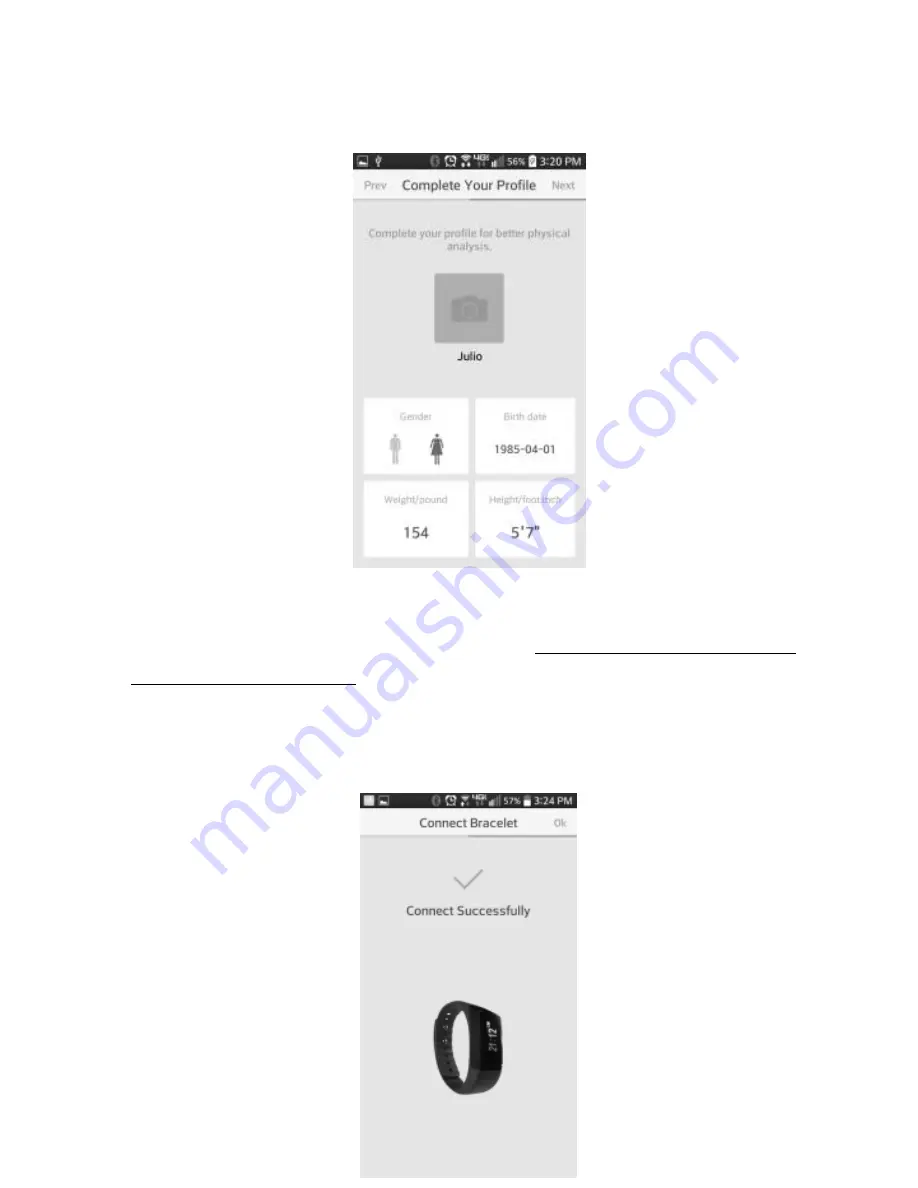
Input your personal information when registering the first time.
Gender, weight, age, height, etc. Click finish. The system will
analyze your exercise data according to this info.
Binding Your Bracelet. After login, the app will display “Search for
bracelet” or “I do not have a bracelet”. Press the touch button to
activate the wristband and turn on the display, then click “Search
for bracelet”. The app should find your wristband within 30-60
seconds and show your bracelet ID. Click on the ID to finish the
bind. If it could not find your bracelet, simply try again.
Содержание JoyBand
Страница 1: ...Smart Pedometer Bracelet ...










