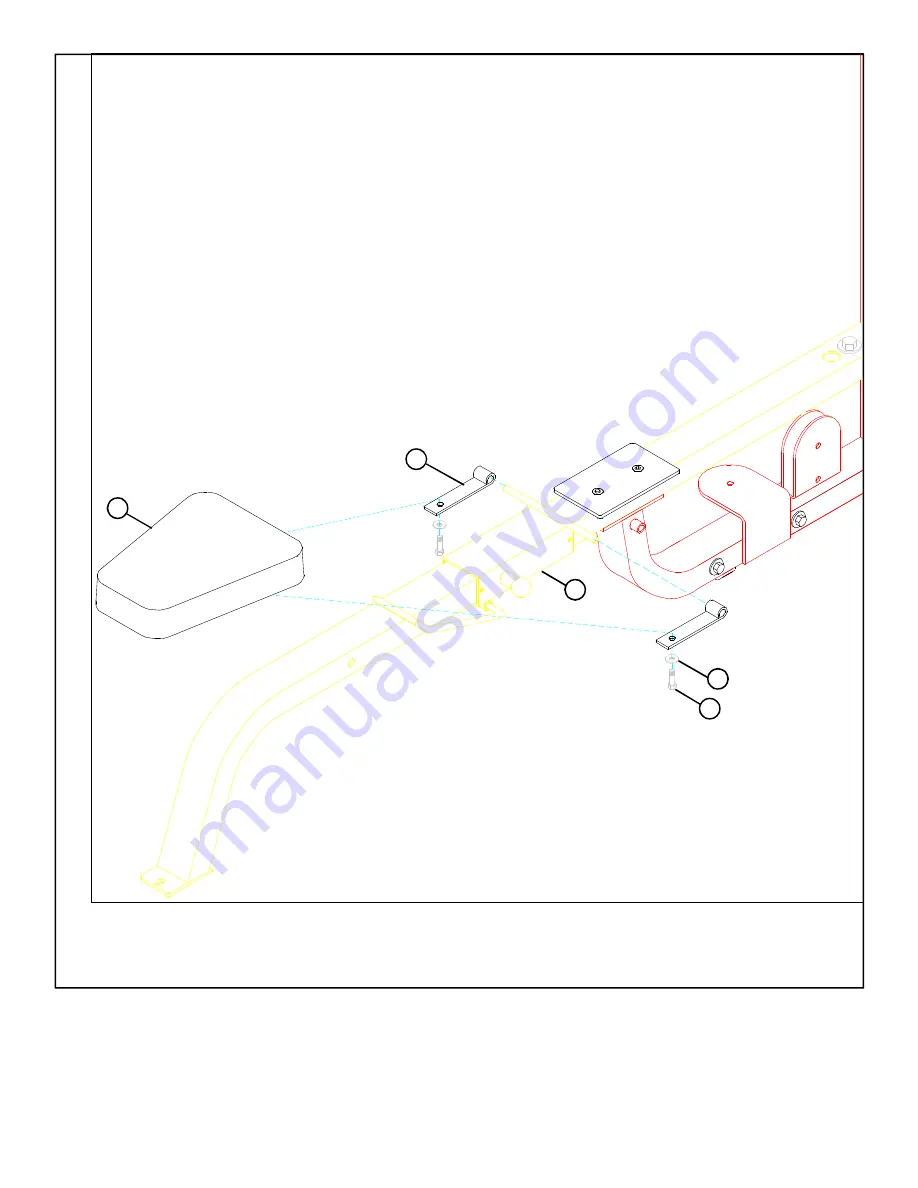
7
STEP 4:
FIGURE 4
• Slide two HINGE TABS (46) onto the WOLFF SLEEVE (3) and
SECURELY
assemble SEAT PAD (14) using two 3/8 X 1-1/4”
BOLTS (39), and two 3/8” WASHERS (42). See FIGURE 4.
(NOTE: Please note the HINGE TAB direction.)
39 3/8 X 1-1/4”
3
46
14
42