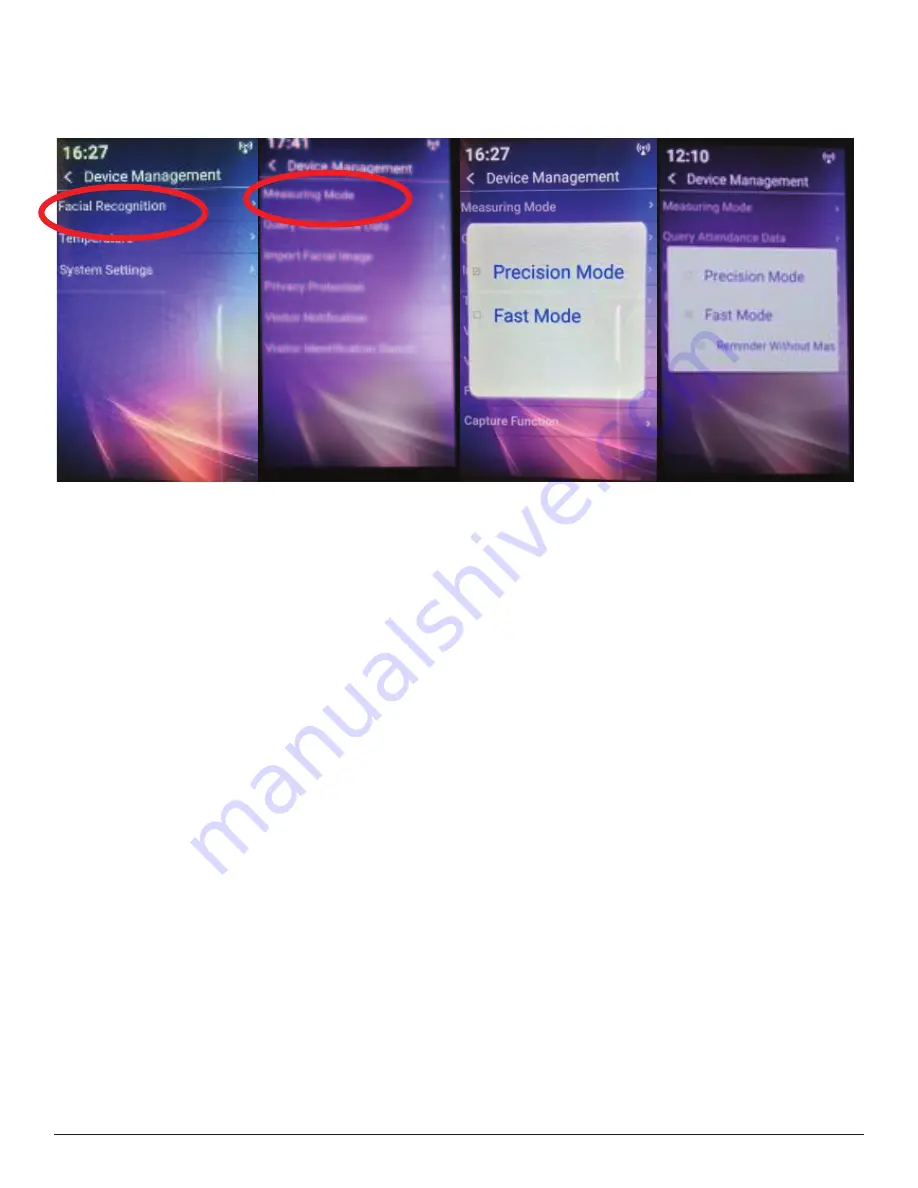
14
iR37 Build & Operations Manual • LIBERTY AV
9. FACIAL RECOGNITION
Precision mode
(default)
a. This enables facial recognition.
b. Places a head outline on the screen.
c. User needs to be 300 to 600mm distant.
d. User positions their face image within the outline.
e. Screen prompts if too close or too far away.
f. Suitable use - to log individual employees from a known data set.
g. Still enables visitors to be scanned.
Fast mode
a. No facial recognition.
b. Suitable for fast scanning at a greater distance of individuals for temperature.
c. Enable “reminder without mask” if you wish to ensure all persons are wearing a mask. Device will not
allow a pass without a mask and issues verbal reminder to put on a face mask.
d. Social distancing between users is advised to ensure quick reading.
e. Users need to be 500 to 800mm from device.
f. Screen prompt if too close or too far away.
g. Suitable uses are for multi-tenanted offices, cinemas, restaurants, schools, where individual identity
is not of paramount importance.
Tap
Measuring Mode















































