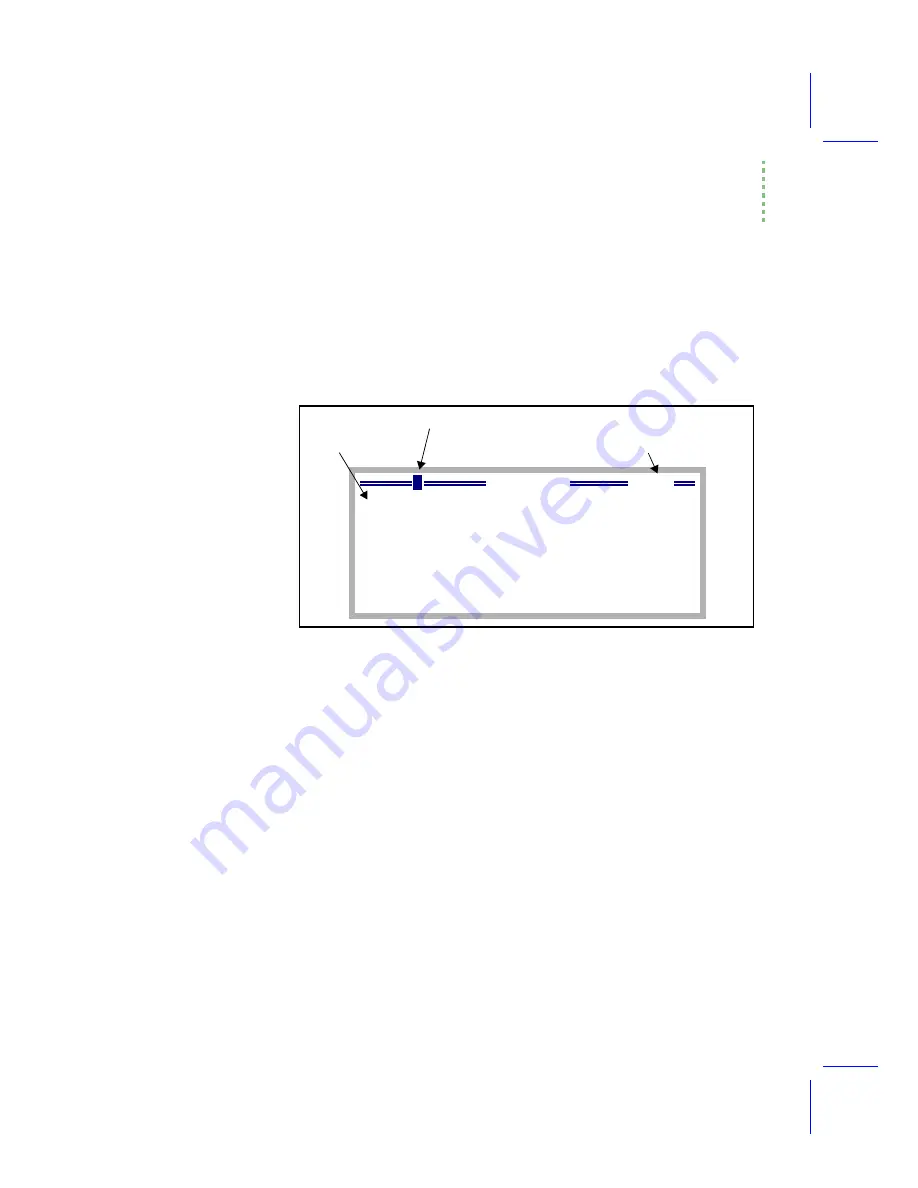
The LPL File System
FilerÕs File Operations
Using the LI-6400
10-13
Viewing and Editing a FileÕs Contents
To view the contents of a file, highlight it and press
View
(or
V
). Refer to
on page 5-2 for details. To edit a file, press
Edit
(or
E
) in-
on page 5-13 for details on using this editor.
Whether viewing or editing, the display will look the same (Figure 10-8) until
you press the labels key; different functions keys are defined for viewing and
editing.
There is no limit to how large a file can be viewed, but there is a limit on how
large a file can be edited. That limit is 64K bytes or the largest contiguous
block of memory that is available, whichever is smaller.
Tagging One File
Many of the FILER commands require that files or directories be selected
(ÒtaggedÓ) before the command can be executed. These operations include
purging, copying and printing files.
Press the
Space
or
Enter
keys to tag the highlighted file, or press
Tag
, fol-
lowed by
tag One
. A tag symbol appears next to the file name (Figure 5-3),
and the highlight moves to the next file. When a file is tagged, press the
Space
or
Enter
keys again to remove the tag. Additional function keys asso-
ciated with the Tag function (below) are accessed by pressing
Tag
.
_ maxWaitTime 300
pmWait 10
:PTR user[]
{
:PTR { co2Vals Ò\nDesired Ca values (µm
:PTR { minWaitTime ÒMinimum wait time (
237
A-CiCurve
=
Cursor
Offset in file (bytes)
Position Indicator (left edge = start of file, right edge = end of file)
Figure 10-8. Viewing or editing a file looks the same. Viewing will not allow you to
make changes, however.
Содержание LI-6400
Страница 1: ...Using the LI 6400 Portable Photosynthesis System ...
Страница 15: ...Part I The Basics ...
Страница 16: ......
Страница 174: ...Making Measurements Answers to Questions 4 56 Using the LI 6400 4 ...
Страница 175: ...Part II Useful Details ...
Страница 176: ......
Страница 200: ...Standard Tools Power ON Hooks 5 24 Using the LI 6400 5 ...
Страница 214: ...Real Time Data Real Time Graphics 6 14 Using the LI 6400 6 ...
Страница 234: ...Environmental Control Light Control 7 20 Using the LI 6400 7 ...
Страница 244: ...Light Sensor Considerations Gallium Arsenide Phosphide GaAsP Sensor 8 10 Using the LI 6400 8 ...
Страница 288: ...Data Logging Making Your Own AutoPrograms 9 44 Using the LI 6400 9 ...
Страница 289: ...Part III Working With Files ...
Страница 290: ......
Страница 312: ...The LPL File System Troubleshooting 10 22 Using the LI 6400 10 ...
Страница 340: ...Downloading Files Using a Data Capture Program 11 28 Using the LI 6400 11 ...
Страница 375: ...Part IV Configuration Issues ...
Страница 376: ......
Страница 420: ...Defining User Variables Old Style vs New Style 15 18 Using the LI 6400 15 ...
Страница 454: ...Using an Energy Balance Further Reading 17 12 Using the LI 6400 17 ...
Страница 455: ...Part V Maintenance Troubleshooting ...
Страница 456: ......
Страница 572: ...Troubleshooting Useful Information 20 46 Using the LI 6400 20 ...
Страница 587: ...Diagnostics and Utilities Sys Utility Programs Using the LI 6400 21 15 EBVpd t C guess EBSatVap _EBvap_kPa ...
Страница 593: ...Part VI Programming ...
Страница 594: ......
Страница 622: ...Programming with LPL Compiler Directives 22 28 Using the LI 6400 22 ...
Страница 846: ...Index I 16 Using the LI 6400 ...






























