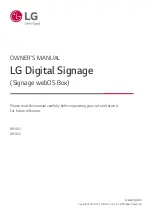5
ENGLISH
_Inde
x
•
If water or any foreign substance goes inside the product, disconnect the power cord immediately and contact the
service center.
- Otherwise, this may cause a fire or electric shock due to damage to the product.
•
Keep the power cord or AC adapter away from any heating devices.
- The cord coating may melt and cause fire or electric shock.
•
Never disassemble, repair or modify the power cord or AC adapter.
- This may cause a fire or electric shock.
•
The main cutoff device is the power cord. Please make sure the product is installed near the wall outlet and that it is
easily accessible.
•
As long as this unit is connected to the AC wall outlet, it is not disconnected from the AC power source even if the
unit is turned off.
•
Power consumption will be ‘0’ only when the power plug is unplugged.
•
Use the appliance coupler as the disconnect device.
CAUTION
•
If the outlet pins of the power plug or AC adapter is covered with dust, be sure to wipe them and keep them clean.
- Overheating due to layers of dust may cause a fire or electric shock.
•
If the outlet pins of the power plug or AC adapter is covered with water be sure to wipe them and keep them clean.
Additionally, Do not touch the power plug or AC adapter with wet hands.
- This may cause an electric shock.
•
Do not turn the product on or off by plugging in or unplugging the power plug from the power outlet. Do not use the
power socket as a switch.
- This may cause an electric shock or product malfunction.
•
Do not unplug the power cord while the product is in use.
- Electrical shock can damage the product.
Содержание WP401
Страница 16: ...16 ENGLISH _Index Front Panel Rear Panel LED Indicator ...
Страница 19: ...19 ENGLISH _Index 3 Installation complete ...
Страница 20: ...20 ENGLISH _Index HDMI connections Use an HDMI cable to connect to the WP401 WP402 HDMI IN ...
Страница 128: ......