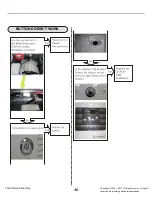15
5-3. Special Functions
The option buttons also activate special functions,
including CHILD LOCK, DRUM LIGHT, FRESH CARE, and PGM SAVE.
Press and hold the option button marked with the special function for 3 seconds to activate.
Use this option to make laundry less stressful by intermittent tumbling action.
This option helps to reduce moisture in the load.
Press and hold the STEAM button for 3seconds to activate or deactivate FRESH CARE.
The drum is equipped with a white LED light that illuminates when the washer is turned on.
This light automatically turns off when the door is closed and the cycle starts.
To turn on the light during a cycle, press and hold the EXTRA RINSE button for 3 seconds.
The drum light will illuminate and then turn off automatically after 4 minutes.
Use this function to add garments or remove foreign objects like coins or keys after
the cycle has started.
1. Press Add Garments. The cycle pauses and the door unlocks.
2. Open the door, add garments or remove foreign objects, and close the door.
3. Press Start Button to restart the cycle. The cycle continues automatically.
Use this option to prevent unwanted use of the washer or to keep cycle settings from
being changed while the washer is operating. Press and hold the RINSE+SPIN button
for 3seconds to activate or deactivate CHILD LOCK. CHILD LOCK will be shown in
the display, and all controls are disabled except the ON/OFF button.
The washer can be locked during a cycle.
NOTE: CHILD LOCK lasts after the end of cycle. If you want to deactivate this function,
Press and hold the RINSE+SPIN button for 3 seconds.
FRESH CARE
CHILD LOCK
Add Garments
DRUM LIGHT
LGE Internal Use Only
Copyright © 201
6
~ 201
7
LG Electronics Inc. All rights
reserved. Only training and service purposes.
Содержание WM8100
Страница 55: ...MFL68840008 April 2016 PRINTED IN KOREA ...