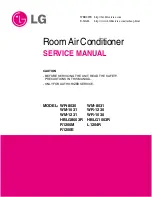—10—
2.3.5 MOTOR
1. Remove the cabinet. (Refer to section 2.1.2)
2. Remove the turbo fan. (Refer to section 2.2.1)
3. Remove the fan. (Refer to section 2.2.2)
4. Remove the 4 screws which fasten the motor from
the air guide. (See Figure 13)
5. Remove the motor.
6. Re-install the components by referring to the
removal procedure, above.(See Figure 13)
2.4 REFRIGERATING CYCLE
2.4.1 CONDENSER
1. Remove the cabinet. (Refer to section 2.1.2)
2. Remove the 5 screws which fasten the
brace.(Refer to section 2.2.1)
3. Remove the 5 screws which fasten the condenser
and shroud.
4. After discharging the refrigerant completely,
unbraze the interconnecting tube at the condenser
connections.
5. Remove the condenser.
6. Re-install the components by referring to notes.
(See Figure 14)
2.4.2 EVAPORATOR
1. Remove the control box.(Refer to section 2.1.3)
2. Remove the air guide upper. (Refer to section
2.2.1)
3. Remove the 2 screws which fasten the evaporator.
4. Move the evaporator sideways carefully.
(Refer to section 2.2.1)
5. After discharging the refrigerant completely,
unbraze the interconnecting tube at the evaporator
connections.
6. Remove the evaporator.
7. Re-install the components by referring to notes.
(See Figure 15)
Figure 13
Figure 14
Figure 15
Discharge the refrigerant system using a
Freon
TM
Recovery System.
If there is no valve to attach the recovery
system, install one (such as a WATCO A-1)
before venting the Freon
TM
. Leave the valve in
place after servicing the system.
CAUTION
Содержание WM-1231
Страница 33: ...MEMO 33 ...
Страница 34: ...MEMO 34 ...
Страница 35: ...P No 3828A20306A June 2004 Printed in Korea ...