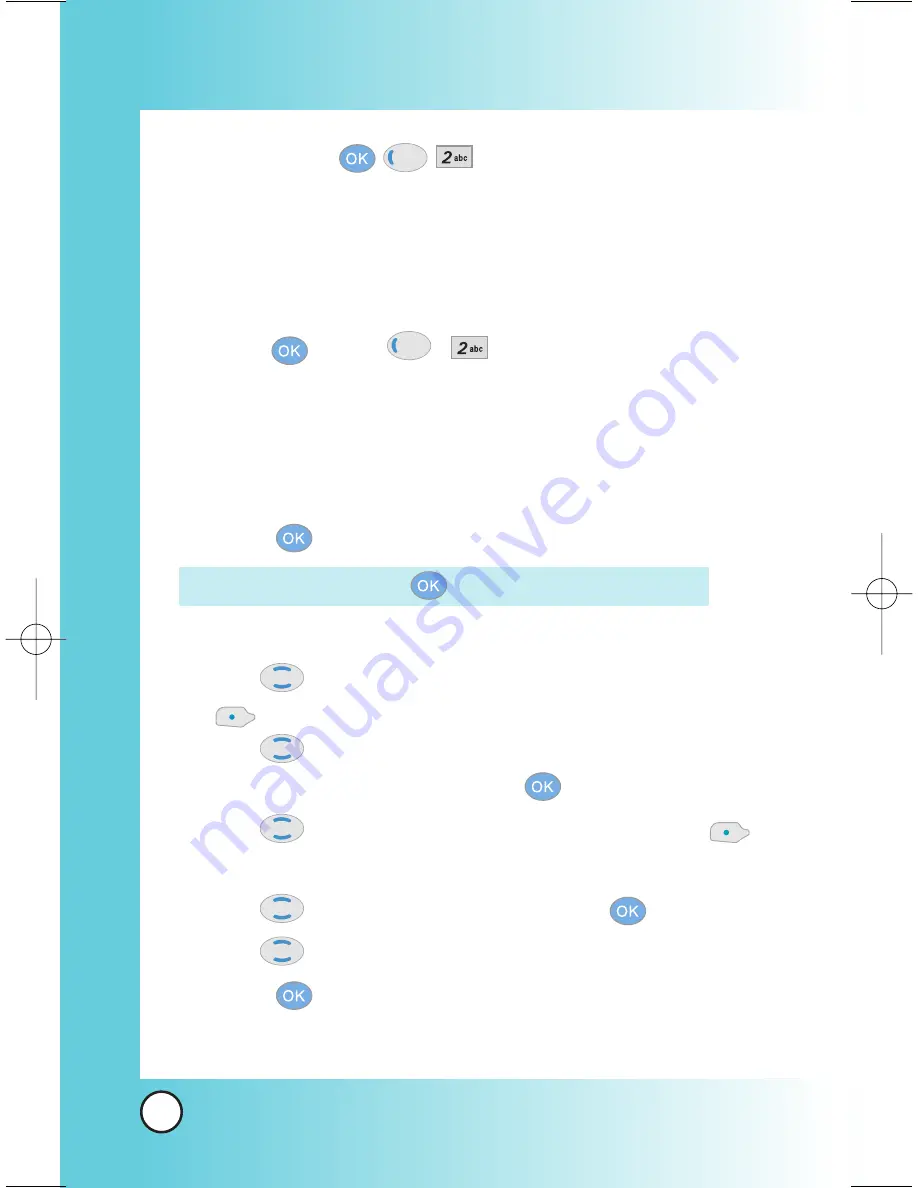
76
VX8000
Using Phone Menus
Using Phone Menus
New PIX Msg (
)
You can conveniently send a Pix Msg with sound & text to and
from any other Verizon Wireless CDMA camera phone or any
e-mail address.
The Basics of Sending a Message
1.
Press
[Menu]
, , .
2.
Enter the cellular phone number or e-mail address of the
recipient.
●
Picture phone number for a Pix message.
●
Email address for an e-mail message.
3.
Press .
4.
Type your message (text or e-mail).
5.
Use
to highlight the
Pix or Flix
and Left Soft Key
[Gallery]
.
Use
to select the
Pix Gallery or Flix Gallery.
Select the Pix or Flix and press
.
6.
Use
to highlight the
Sounds
and Left Soft Key
[Sounds]
.
Use
to select the sound and press
.
7.
Use
to highlight the
Subject
and enter the subject.
8.
Press
[SEND]
.
A confirmation message is displayed.
NOTE: To send a page, press
Send now.
*VX8000-(E) Color.QXD 11/4/04 9:34 AM Page 76






























