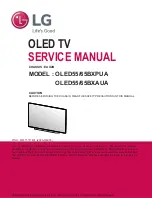7
ENGLISH
•
When transporting the TV, keep the TV
upright, never turn the TV on its side or tilt
towards the left or right.
•
Do not apply excessive pressure to cause
flexing / bending of frame chassis as it may
damage screen.
•
When handling the TV, be careful not to
damage the protruding buttons.
•
Avoid touching the screen at all times,
as this may result in damage to the
screen.
•
When attaching the stand to the TV
set, place the screen facing down on
a cushioned table or flat surface to
protect the screen from scratches.
Mounting on the
Table
1 Lift and tilt the TV into its upright position on
a table.
•
Leave a 10 cm (minimum) space from the
wall for proper ventilation.
10 cm
10 cm
10 cm
10 cm
10 cm
(Depending on model)
2 Connect the power cord to a wall outlet.
•
Do not apply foreign substances (oils,
lubricants, etc.) to the screw parts
when assembling the product.
(Doing so may damage the product.)
•
If you install the TV on a stand, you
need to take actions to prevent the
product from overturning. Otherwise,
the product may fall over, which may
cause injury.
•
Do not use any unapproved items
to ensure the safety and product life
span.
•
Any damage or injuries caused by
using unapproved items are not
covered by the warranty.
•
Make sure that the screws are inserted
correctly and fastened securely. (If
they are not fastened securely enough,
the TV may tilt forward after being
installed.) Do not use too much force
and over tighten the screws; otherwise
screw may be damaged and not
tighten correctly.