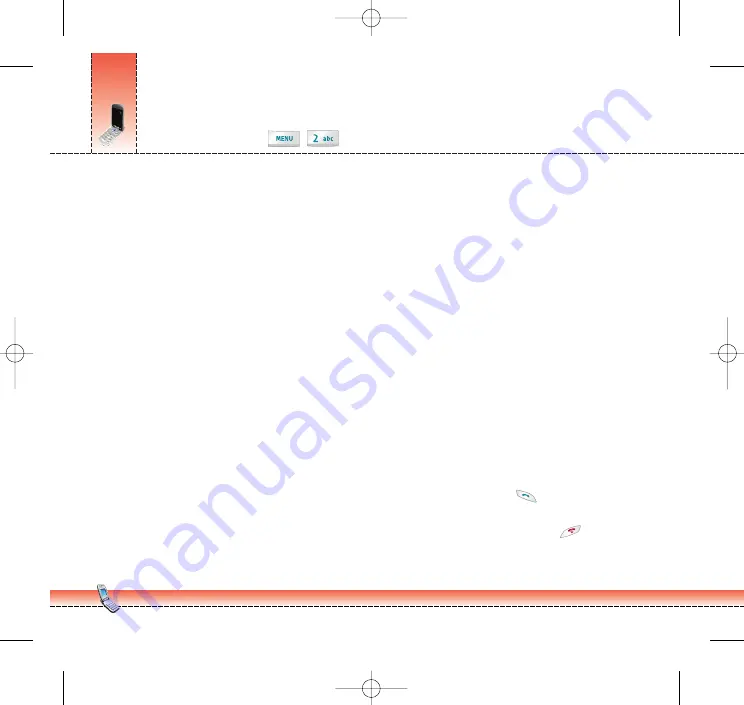
U8120
User Guide
ll
Calling
60
[
]
Calling
Send my number
This network service allows you to set your phone number to be displayed (
On
) or hidden (
Off
)
from the person whom you are calling. Select
Set by network
to reset the handset to the setting
that you have agreed upon with 3 Customer Service.
Call reject
This menu allows you to enable or disable call reject for all numbers or a specific number.
]
Off
]
Reject on list
Configures conditional call reject mode. Press the right soft key [Setup] to add the phone number
to be rejected. When you add a number to the list, you can select either Silent or End call as a
reject method. When you add a number to the list, you can add the number by entering it directly
or by searching for the number in the Contacts by selecting Search.
]
Reject all calls
Auto redial
The menu enables you to configure the auto redial function when a call attempt has failed.
Answer mode
Allows you to determine when to answer the handset.
]
Press send key: You can answer an incoming call by only pressing the
key.
]
Open flip: This option allows you to answer a call simply by opening the flip.
]
Press any key: You can answer an incoming call by pressing any key, except the
key, soft
keys and side keys.
*U8120 UK 040816 1.1 1904.1.13 11:33 PM 페이지60
Содержание U8120
Страница 1: ...U8120 P N MMBB0113501 Rev 1 1 ...
Страница 9: ... U8120 UK 040816 1 1 1904 1 13 11 33 PM 페이지8 ...
Страница 63: ... U8120 UK 040816 1 1 1904 1 13 11 33 PM 페이지62 ...
Страница 73: ... U8120 UK 040816 1 1 1904 1 13 11 33 PM 페이지72 ...
Страница 81: ... U8120 UK 040816 1 1 1904 1 13 11 33 PM 페이지80 ...
Страница 95: ... U8120 UK 040816 1 1 1904 1 13 11 33 PM 페이지94 ...
Страница 117: ... U8120 UK 040816 1 1 1904 1 13 11 34 PM 페이지116 ...
Страница 130: ... U8120 UK 040816 1 1 1904 1 13 11 34 PM 페이지129 ...
Страница 131: ... U8120 UK 040816 1 1 1904 1 13 11 34 PM 페이지130 ...
















































