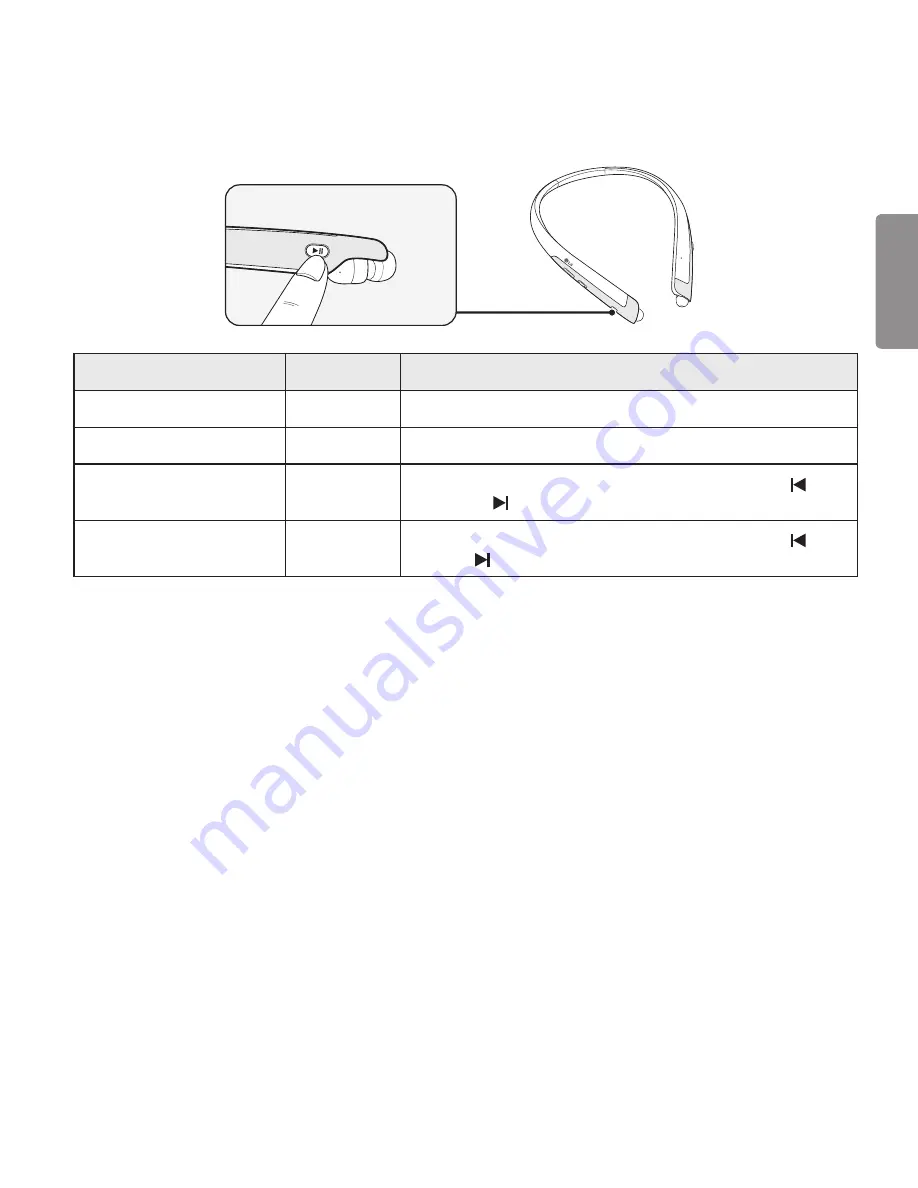
9
ENGLISH
Playing Music
Function
Status
Description
Play
Idle
Briefly press the
Play/Pause button.
Pause
Music on
Briefly press the
Play/Pause button.
Play Previous/Next Song
Music on
Slide the
Previous/Next jog switch
to the Previous ( )
or Next ( ) position.
Fast Rewind/Forward
Music on
Slide the
Previous/Next jog switch
to the Previous ( ) or
Next ( ) position until you reach the desired part.
Switching Music Players
If you stop in the middle of playback and then play music on either of the two connected devices,
the headset’s music playback and control change to that device.












































