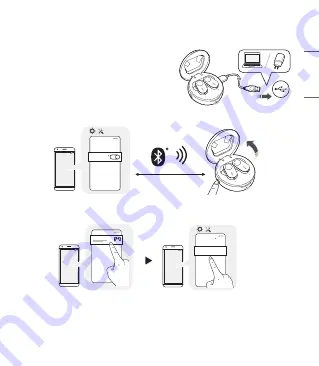
5
ENGLISH
Pairing and Connecting
Initial Pairing
Open the charging case lid.
With the earbuds mounted on the charging case, plug a
type C™ cable into the charging port of the charging case
and connect it to a power source.
The earbuds enter pairing mode (The blue LED on the
charging case blinks).
* You need to plug a cable into the charging port and
connect it to a power source only for the initial pairing.
Fast Pair
-(
-(
#MVFUPPUI
0/
1 Activate
Bluetooth
on your phone or device.
2 While the earbud is mounted on the charging case, open the charging case lid and press the
pairing button until the blue indicator lamp blinks.
-(
-(
-()#4'-
-(
-(
-()#4'-
#MVFUPPUI
3 When the Fast Pair connection pop-up appears on the top area of the mobile phone screen,
tap it to connect.
4 If the pop-up does not appear, select
[HBS-FL7]
from the
Bluetooth
menu on the mobile phone
and connect it (for users of iOS or Android™ 5.0 or lower versions).
NOTE:
If connecting for the first time, follow the initial pairing instructions.
It only supports
Android 5.0 or higher. Before connecting the headset, configure the mobile device or the device
to be connected to use the location information.
~39 inch, ~1m








































