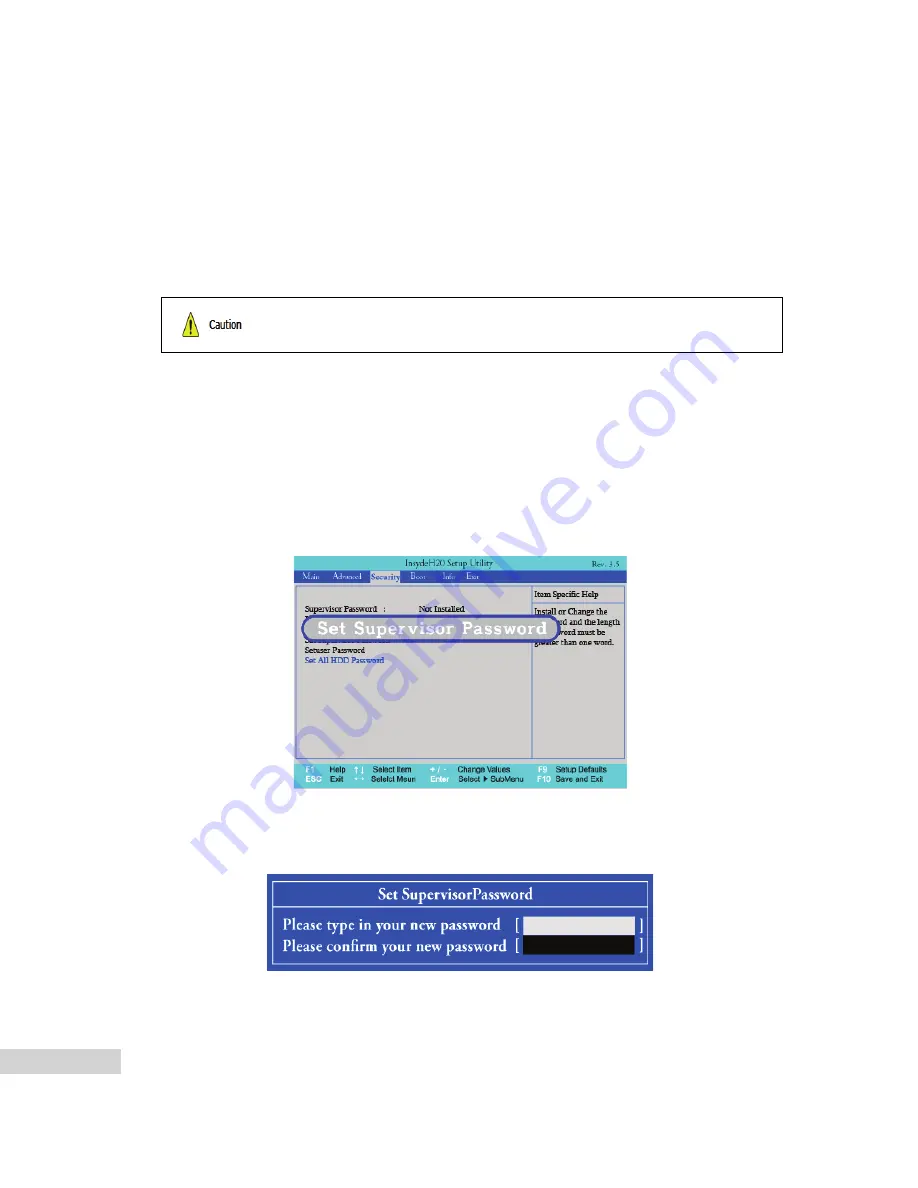
80 System Setup
6-2. Setting the Password
This process is to set a password so that other people cannot use the notebook PC or change the
settings.
The user can set a password while booting the system or setting up the system.
▶
Set Supervisor Password
The password prevents unauthorized people from accessing the notebook PC. By default, no
password.is set for the machine. If an unauthorized person changes the password in the
CMOS
Setup, you will be unable to access the system.
1. After opening the system setup screen, use the arrow keys to move to
Security
.
2. When the following screen appears, select
Set Supervisor Password
with the arrow keys and press
[Enter].
3. When the following message appears, input the password and press [Enter]. The password must not
exceed 8 characters of letter (A - Z), number (0 - 9) or their combination.
■ Without the registered password, if any, access to the system will be denied. Write down
and keep the password in a safe place.
Содержание T280
Страница 1: ......
Страница 2: ...Chapter1 Important notice for user ...
Страница 3: ...4 Important notice for user 1 1 Read this carefully before using the Notebook PC Regulatory Notices ...
Страница 4: ...Important notice for user 5 ...
Страница 5: ...6 Important notice for user ...
Страница 6: ...Important notice for user 7 ...
Страница 7: ...8 Important notice for user ...
Страница 8: ...Important notice for user 9 ...
Страница 9: ...10 Important notice for user ...
Страница 31: ...32 Important notice for user ...
Страница 32: ...Chapter2 Notebook PC Tour ...
Страница 35: ...36 Notebook PC Tour ...
Страница 36: ...Chapter3 Using the system ...
Страница 54: ...Chapter4 Input Output Device ...
Страница 59: ...60 Input Output Device Fn Delete Works as Insert ...
Страница 64: ...Input Output Device 65 Scroll area may differ by model type ...
Страница 69: ...70 Input Output Device ...
Страница 70: ...Chapter5 Connecting Peripherals ...
Страница 75: ...76 Connecting Peripherals ...
Страница 76: ...Chapter6 System Setup ...
Страница 89: ...90 System Setup ...
Страница 90: ...Chapter7 Using LG Smart Recovery ...
Страница 99: ...100 Using LG Smart Recovery ...
Страница 100: ...Chapter8 Using LG Smart Recovery ...
Страница 101: ...102 Using LG Smart Recovery Center Center ...
Страница 104: ...Chapter9 Reinstalling the Driver ...
Страница 107: ...108 Reinstalling the Driver ...
Страница 108: ...Chapter10 Using the Internet ...
Страница 110: ...Using the Internet 111 3 Click Change Adapter Settings 4 Right click Local Area Connections and select Properties ...
Страница 115: ...116 Using the Internet ...
Страница 116: ...Chapter11 Secondary Storage Device ...
Страница 117: ...118 Secondary Storage Device and Memory and Memory ...
Страница 125: ...126 Secondary Storage Device and Memory ...
Страница 126: ...Chapter12 Appendix ...






























