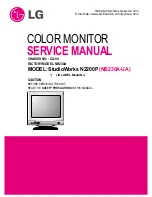OPERATING INSTRUCTIONS
- 5 -
1. Power ON/OFF Button
This button is used to turn the monitor ON and OFF.
2. Power Indicator
This indicator lights up green when the monitor
operates normally; in DPMS (Energy Saving) mode, -
DPM off mode - it color changes to yellow.
3. MENU(or OSD) Button
Use this button to enter or exit the on screen display.
4.
▲▼/◀▶
Buttons
Use these buttons to choose or adjust items in the on
screen display.
REAR VIEW
FRONT VIEW
Front Control Panel
HD
B
G
R
AC IN
VD
D-SUB
Front Control Panel
Power ON/OFF
Button
Power Indicator
D-Sub
Signal Connector
BNC Connector
AC Power Socket
1
2
4
5
7
8
6
3
The Contrast and Brightness functions are also
available in the On Screen Display (OSD) menu.
▶
Button
▲
Button
Bring up Contrast adjustment
Bring up Brightness adjustment
◀
Button Brings up the clearness of the image :
letters, pictures or moving pictures.
SHARPNESS
For seeing letters
For seeing pictures or the photographs
For seeing moving pictures
Содержание StudioWorks N2200P
Страница 11: ...CONTROL LOCATIONS 11 VR711 RASTER CENTERING VR501 High Voltage Adjustment VR951 B Adjustment 195V ...
Страница 25: ... 25 11 16 19 20 18 19 17 17 16 15 14 13 6 7 1 2 3 4 A B C D E F 10 9 8 12 5 17 1 17 1 EXPLODED VIEW ...
Страница 44: ...Apr 2002 P NO 3828TSL084A Printed in Korea ...