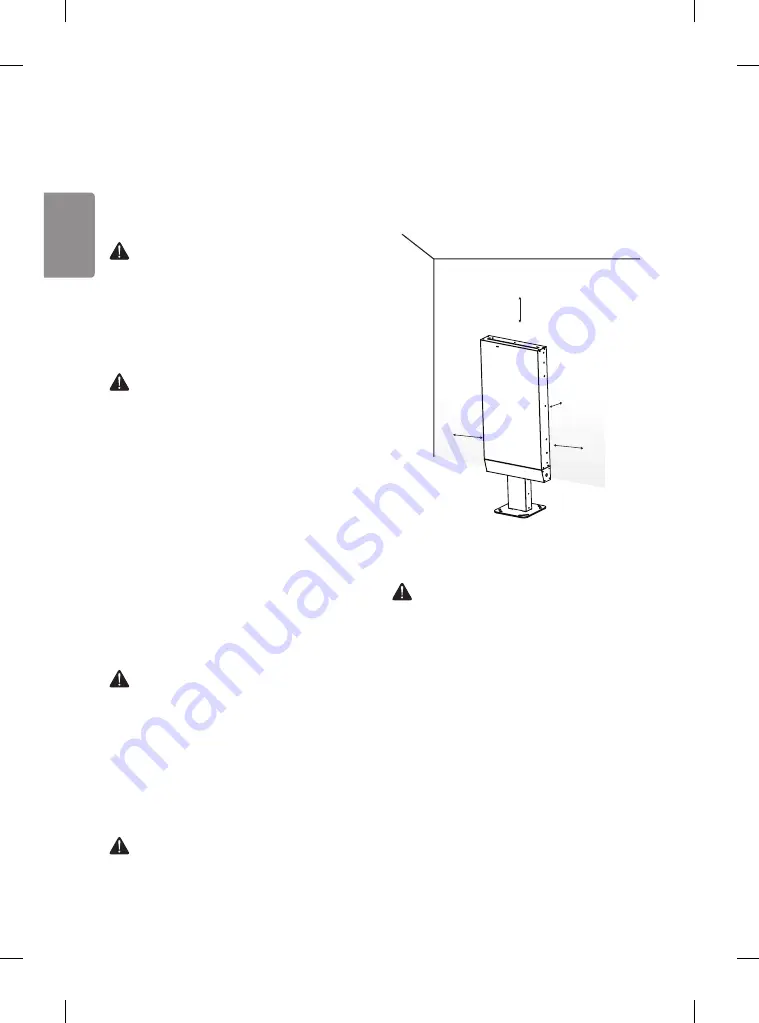
2
ENGLISH
※
The images in the User Manual are provided to aid the
consumer's understanding and may differ from the
actual product.
Safety Precautions
Please read the User Manual carefully and keep it
for future reference.
WARNING
•
When setting the product upright or moving it, make
sure it is carried by at least two people as it is heavy.
–
The product may fall and become damaged or cause
personal injury.
•
Make sure children do not hang or climb on the product.
–
The product may fall, causing injury or death.
CAUTION
•
Do not install the product in unstable locations, such
as shaky shelves or slanted surfaces, locations that
vibrate severely or locations where the product is not
securely supported.
–
The product may fall or overturn, causing personal
injury or product damage.
•
Place the product on a flat, hard surface.
–
The product may fall and cause injury.
•
Be careful not to damage the exterior while moving or
handling the product that is mounted on the signage
stands.
•
If the external surface has stains or fingerprints,
gently wipe the stained area only.
–
Do not apply excessive force to remove the stain.
Excessive force may scratch the product or cause it
to become discolored.
How to Assemble the Stand
WARNING
•
When assembling the stand, place the product so its
screen is facing downward on a table or a flat surface.
Be sure to place the product on a soft cloth so its
screen is not damaged.
•
While assembling the stand, make sure the screws
are fastened tightly. (If they are not fastened
securely enough, the product may tilt forward after
installation.) Do not fasten the screws with too much
force, as they may wear out and become loose.
CAUTION
•
To disassemble the stand, remove the screws, hold the
top and bottom of the stand as shown in the image
and pull down.
Installing
•
Installing the product in an area with poor ventilation
may cause the product's internal temperature to
increase, resulting in fire, damage or conduction.
•
When you install the product, ensure that there is
sufficient free space around the product for safety
purposes.
10 cm
10 cm
10 cm
10 cm
CAUTION
•
Install on a floor made of materials at least as solid as
concrete.
Содержание ST-550X
Страница 3: ...3 한국어 1 B D C 2 3 A ...
Страница 4: ...4 한국어 4 B D C 5 ...
Страница 7: ...3 ENGLISH 1 B D C 2 3 A ...
Страница 8: ...4 ENGLISH 4 B D C 5 ...
Страница 9: ...4 ﺍﻟﻌﺮﺑﻴﺔ 4 B D C 5 ...
Страница 10: ...3 ﺍﻟﻌﺮﺑﻴﺔ 1 B D C 2 3 A ...






























