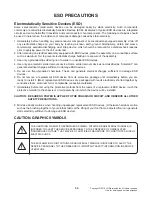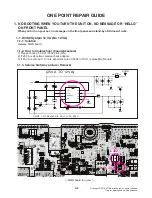Содержание SL4Y
Страница 13: ...1 12 Copyright 2019 LG Electronics Inc All rights reserved Only for training and service purposes ...
Страница 54: ...3 32 Copyright 2019 LG Electronics Inc All rights reserved Only for training and service purposes ...
Страница 58: ...Copyright 2019 LG Electronics Inc All rights reserved Only for training and service purposes 3 40 3 39 ...
Страница 68: ...4 10 Copyright 2019 LG Electronics Inc All rights reserved Only for training and service purposes ...