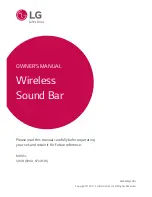Getting Started
9
Getting Star
ted
1
About LED condition
LED
Condition
Description
OPTICAL LED turns on.
OPTICAL function is selected.
OPTICAL LED blinks twice and
turns on.
LG Sound Sync (Optical) function is
selected.
BT (
Bluetooth
) LED turns on.
Paired with
Bluetooth
device.
BT (
Bluetooth
) LED blinks.
Waiting for
Bluetooth
connection.
LG TV LED turns on.
LG Sound Sync (Wireless) function is
selected.
y
When you press any button, standby
LED (Red)
on the main unit blinks.
y
When you press
(Mute) button, standby LED (Red) blinks slowly.
y
When this unit reaches minimum volume, standby LED (Red) turns on for 2 seconds and blinks slowly.
y
When this unit reaches maximum volume, standby LED (Red) turns on for 2 seconds.
y
When you press volume (
o
/
p
) button continually, standby LED (Red) blinks quickly.
,
Note
Содержание SH4D, SPJ4B-W
Страница 30: ......