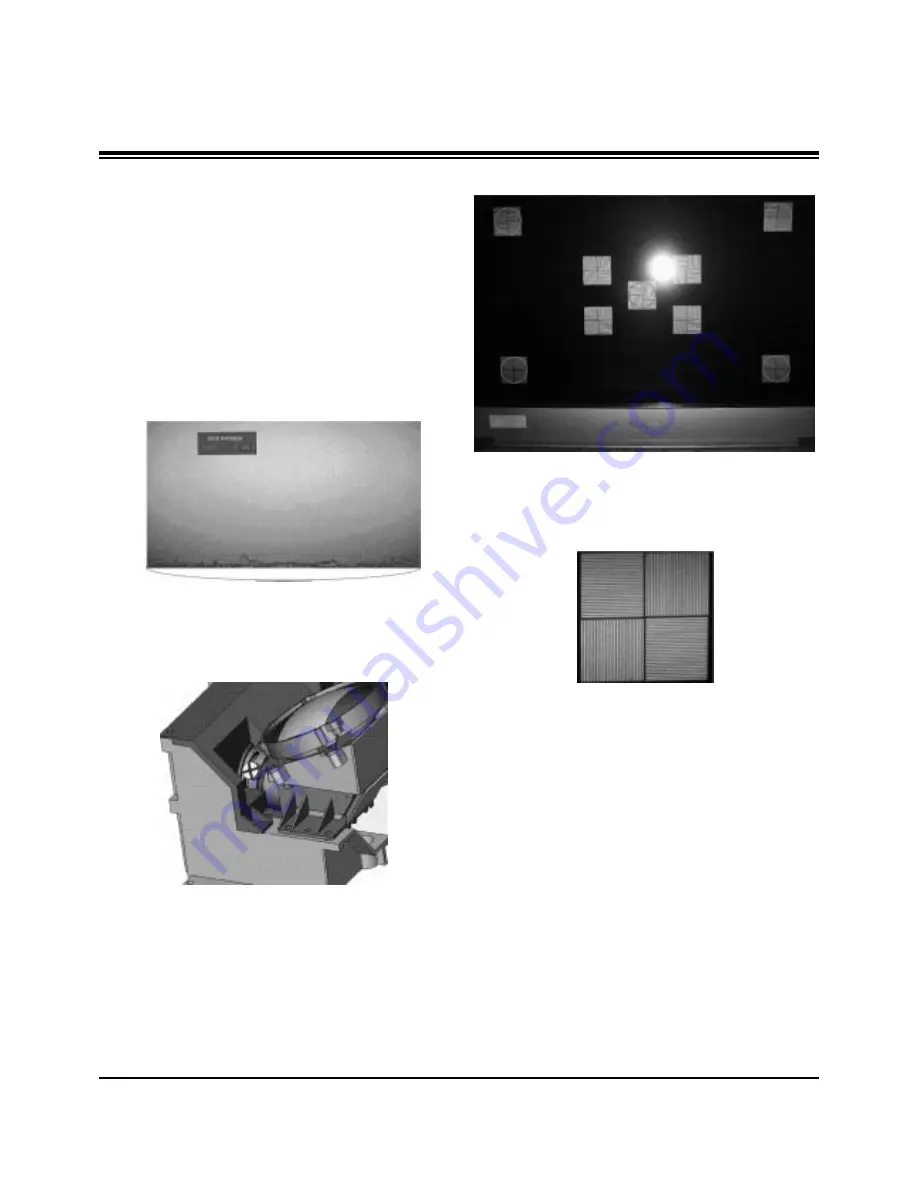
- 14 -
ADJUSTMENT INSTRUCTIONS
1) The screen change when adjusting the A
- When fasten the screw: Fall out the upper/right
illuminator
- When loosen the screw: Fall out the lower/left illuminator
2) The screen change when adjusting the B
- When fasten the screw: Fall out the lower illuminator
- When loosen the screw: Fall out the upper illuminator
3) The screen change when adjusting the C
- When fasten the screw: Fall out the upper/left illuminator
- When loosen the screw: Fall out the lower/right
illuminator
Check the spot (phenomenon such as Light tunnel exit) on the
edge of the white screen as shown Fig 5.
(2) After adjustment the illuminator, adjust the focus using the
focus adjustment screw of projection lens. After fasten the
nut tightenly, inject the resilock. (Fig. 6)
* Caution: The focus check position is not the center screen but
to be same proportion about upper/lower screen.
1) The pattern when adjustment
2) Adjust the 4 gold ellipse to focus as same level.
3) If you can’t check the DMD cell bourder at red center position
after adjustment, regard as NG.
4) The magnified pattern for checking the focus adjustment
6. Caution for DMD
(Digital Micro-mirror Device)
6-1. Caution for DMD ESD
(1) You connect the grounding to prevent ESD (Electrostatic
Discharge) when handing the DMD.
(2) The worker have to wear wrist strap that connect to
ground.
(3) Electric workshop and an electric conductor surface
connect to ground.
(4) Save the DMD after removement a static electricity. Keep
it at an exclusive case when moving it. When grounding,
open the case.
(5) Put on gloves that to prevent static electricity. If it’s old,
replace it.
(6) The work is done at the electro static-free location. Attach
the tape or remove dust on the front or back pin of DMD
glass.
<Fig 5>
<Fig 6>
<Fig 7.>
Содержание RU-44SZ51D - - 44" Rear Projection TV
Страница 19: ... 19 BLOCK DIAGRAM ...
Страница 20: ... 20 BLOCK DIAGRAM ...
Страница 21: ... 21 BLOCK DIAGRAM ...
Страница 22: ... 22 BLOCK DIAGRAM ...
Страница 23: ... 23 NOTES ...
Страница 37: ...Jan 2004 Printed in Korea P NO 3828VD0148S ...
Страница 38: ......
Страница 39: ......
Страница 40: ......
Страница 41: ......
Страница 42: ......















































