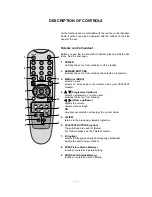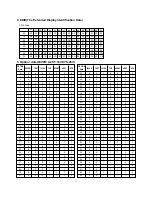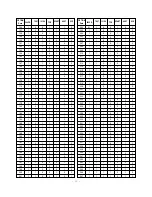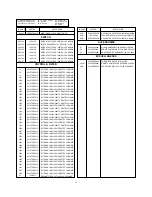DESCRIPTION OF CONTROLS
- 6 -
0
2
3
1
5
6
4
8
9
7
POWER
MENU/INDEX
PR+
PR-
LIST/
INPUT
TEXT/MIX SIZE
HOLD
POSITION TIME
REVEAL
PIP
SLEEP
I/II
SSM
PSM
Q.VIEW
PR
OK
VOL
VOL
PR
TV/AV/PC
MUTE
M
i
All the functions can be controlled with the remote control handset.
Some functions can also be adjusted with the buttons on the side
panel of the set.
Remote control handset
Before you use the remote control handset, please install the bat-
teries. See the next page.
1. POWER
switches the set on from standby or off to standby.
2. NUMBER BUTTONS
switches the set on from standby and selects a programme.
3. MENU (or INDEX)
selects a menu.
selects an index page in the teletext mode (only TELETEXT
models).
4.
D
D
/
E
E
(Programme Up/Down)
selects a programme or a menu item.
switches the set on from standby.
F
F
/
G
G
(Volume Up/Down)
adjusts the volume.
adjusts menu settings.
OK
accepts your selection or displays the current mode.
5. Q.VIEW
returns to the previously viewed programme.
6. TELETEXT BUTTONS (option)
These buttons are used for teletext.
For further details, see the ‘Teletext’ section.
7. I/II (option)
selects the language during dual language broadcast.
selects the sound output (option).
8. PSM (Picture Status Memory)
recalls your preferred picture setting.
9. SSM (Sound Status Memory)
recalls your preferred sound setting.
1
2
3
4
5
6
7
8
9
10
14
12
12
12
13
11
Содержание RT-15LA31
Страница 16: ... 16 EXPLODED VIEW P801 112 540 500 541 300 121 120 A4 400 430 420 410 530 310 560 330 ...
Страница 21: ...P No 3854VA0097A S1 1 2 2002 06 12 ...
Страница 22: ...P No 3854VA0097A S1 2 2 2002 06 12 ...
Страница 23: ...PRINTED CIRCUIT BOARD MAIN TOP CONTROL TOP CONTROL BOTTOM MAIN BOTTOM P No 3854VA0097A S2 2002 06 20 ...
Страница 24: ...SVC SHEET 3854V A0097A S ...