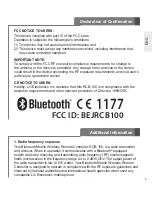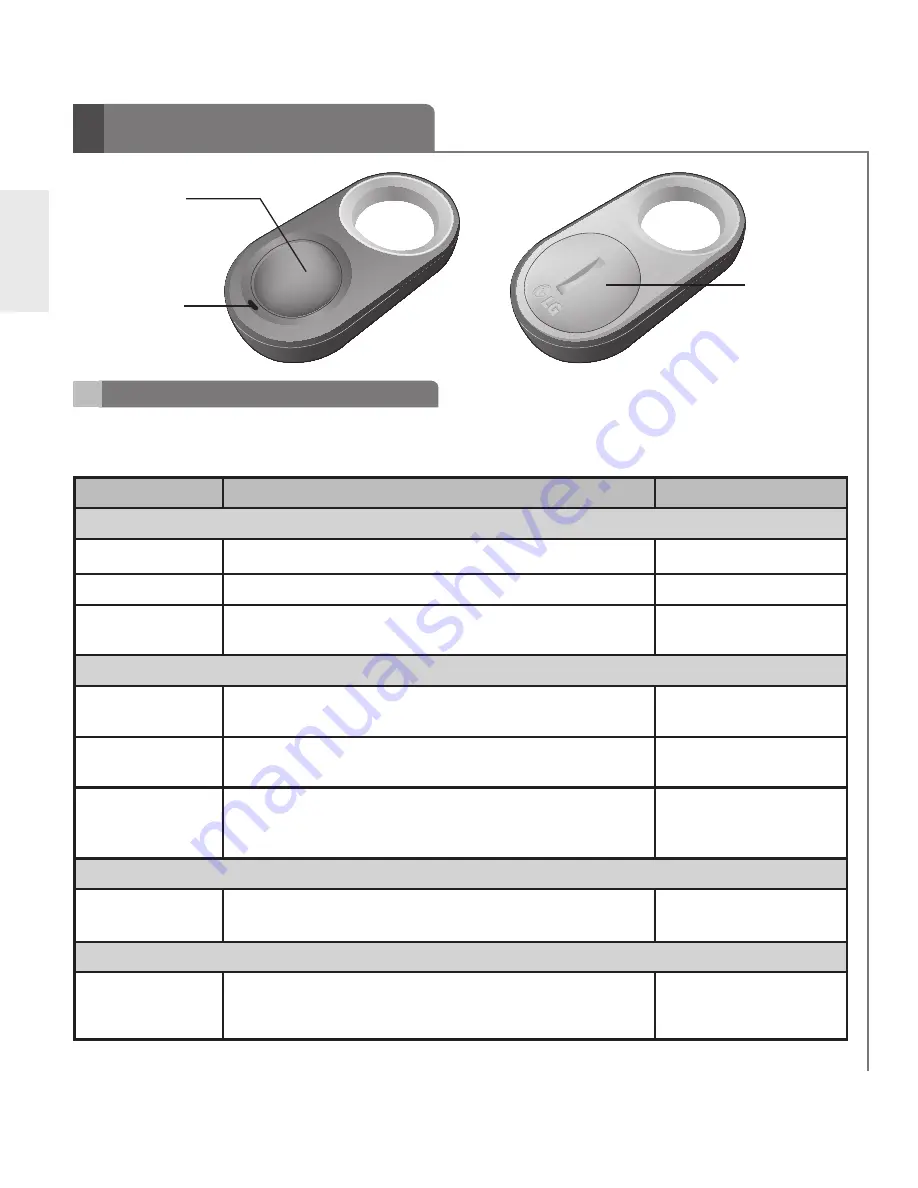
4
Name and Function
ENG
Basic Remote Control Functions
Multi-function
select button
(Select/Play/Pause)
LED Indicator
Battery cover
The LG mobile wireless remote control RCB-100 with Bluetooth V4.0 provides the
following basic functions.
Function
Operation
LED Status
Music
Play/Pause song
Press the Select button once shortly for play or pause.
Green LED blinking once
Go to the next song Press the Select button twice shortly.
Green LED blinking twice
Go to the first/
previous song
Press the Select button three times shortly.
Green LED blinking
three times
Camera
Take photo
Enter into the camera mode on a mobile phone and press
the Select button once shortly.
Green LED blinking once
Take video
Enter into the video mode on a mobile phone and press the
Select button once shortly.
Green LED blinking once
Enter into camera
mode
Press and hold the Select button for 2 seconds or longer and
release the button.
The mobile phone enters into the camera mode.
Green LED blinking
four times
Receiving Call
Answer an
incoming call
When the mobile phone rings, press the Select button once
shortly. (The default is speakerphone.)
Green LED blinking once
Searching Mobile Phone
Make the phone
ring
Press the Select button five times shortly when a mobile
phone is connected to the RCB-100. You can hear the sound
that notifies of the mobile phone location.
Green LED blinking
five times
Note: The Bluetooth wireless remote control (RCB-100) works properly when the distance
between a mobile phone and the remote control is within about 10 m.