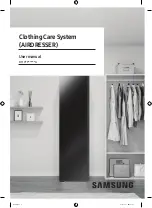85
CONNECTING DEVICES
Using the Mirroring Function of a Mobile Phone
MHL/Slimport Connection
You must use a HDMI adapter to connect your cell phone to the projector and to
output images and sound from your cell phone to the projector.
The compatible HDMI adapters are different, depending upon your cell phone type.
Therefore, purchase an appropriate MHL or Slimport adapter.
(To find out whether your device is MHL/Slimport-certified, please contact your
device manufacturer.)
Optional Extras
Содержание PV150G
Страница 19: ...19 준비 옆면 1 2 번호 설명 1 DC IN DC 입력 단자 2 배터리 충전 표시등 빨강 충전 중 녹색 충전 완료 ...
Страница 23: ...23 준비 미니빔 상태 표시등 전원 LED 동작 표시등 전원 LED 동작 표시등 빨강 Stand by 전원 대기 상태 꺼짐 전원 공급된 상태에서 동작 중일 때 ...
Страница 96: ...96 기호 기호 교류 전류 AC 를 나타냅니다 직류 전류 DC 를 나타냅니다 2종 기기를 나타냅니다 전원 대기상태를 나타냅니다 켜짐 전원 상태를 나타냅니다 위험 전압을 나타냅니다 ...
Страница 116: ...19 PREPARATION Side 1 2 No Description 1 DC IN Port 2 Battery Charge Indicator Red Charging Green Charging complete ...
Страница 191: ......