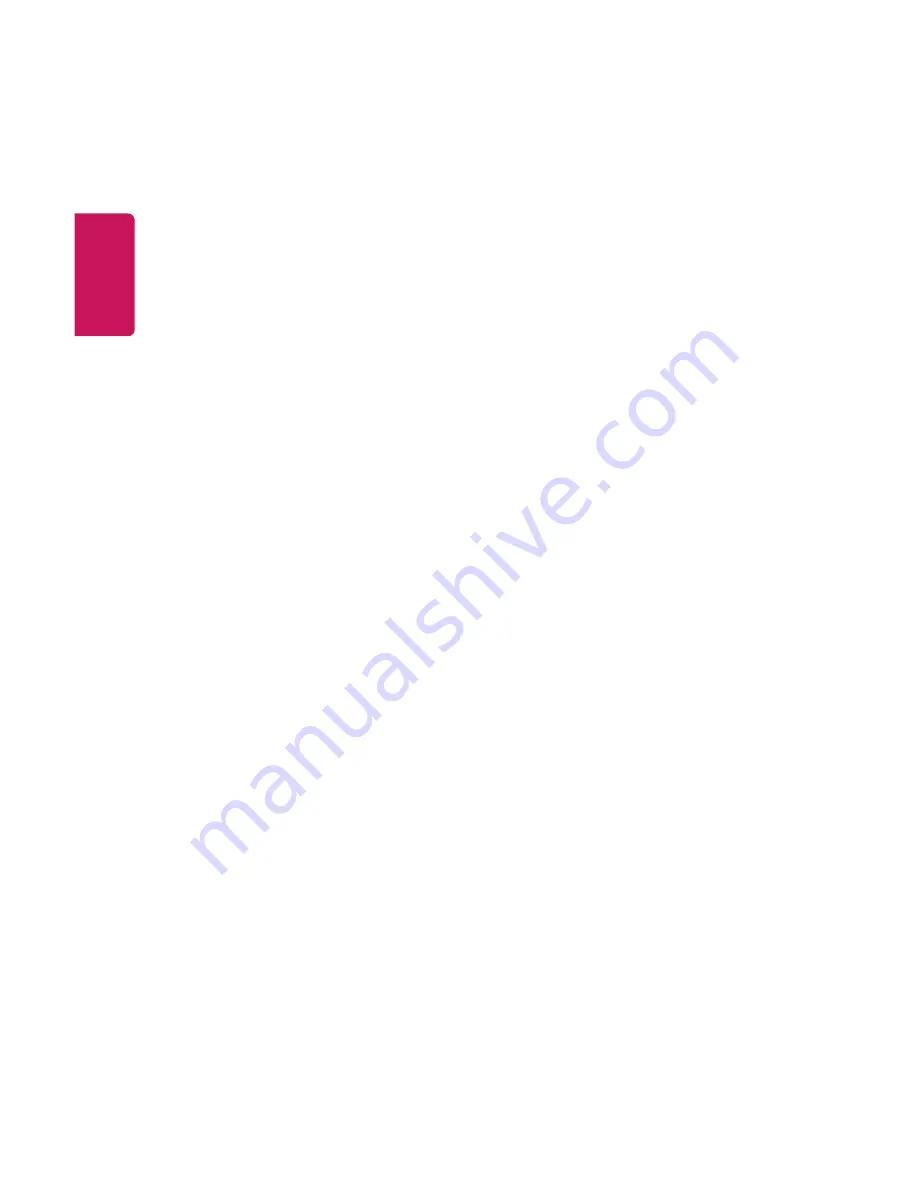
92
ENGLISH
PC Connection Problems
The screen remains blank after it is connected to a PC.
•
Check that the PC is properly connected to the projector.
•
Turn the projector off and back on using the remote control.
•
Restart the PC with the projector on.
•
Check that the current screen resolution supports the PC input.
•
To use dual monitors, check that the PC or notebook supports dual-monitor
mode.
•
Reconnect the high speed HDMI cable.
The sound does not play when the PC is connected with an HDMI cable.
•
Contact your video card manufacturer to check the HDMI audio output. (Video
cards designed for use with DVI format files need to be connected separately
with an audio cable.)
The screen is cut off or moved to one side after it is connected to a PC.
•
Set to a resolution that supports the PC input. (Reboot your PC after changing
the resolution.)
Photo & Video Movie Playback Problems
I cannot find a file in the
Photo & Video
.
•
Check that the files on the USB storage device can be read by a PC.
•
Check that the file extension is supported.
I get a message saying “This file is not supported” or the sound is playing
normally but the video is not.
•
Check that the file plays without any problems on a PC’s video player. Also check
for file damage.
•
Check that the file extension is supported.
•
Check that the resolution is supported.
•
Check that the video codec is supported.
•
Check that the frame rate is supported.
Содержание PF1000UW
Страница 20: ...20 ENGLISH Back 1 2 3 No Description 1 Port 2 DC IN Port 3 Port ...
Страница 43: ......
Страница 140: ......






































