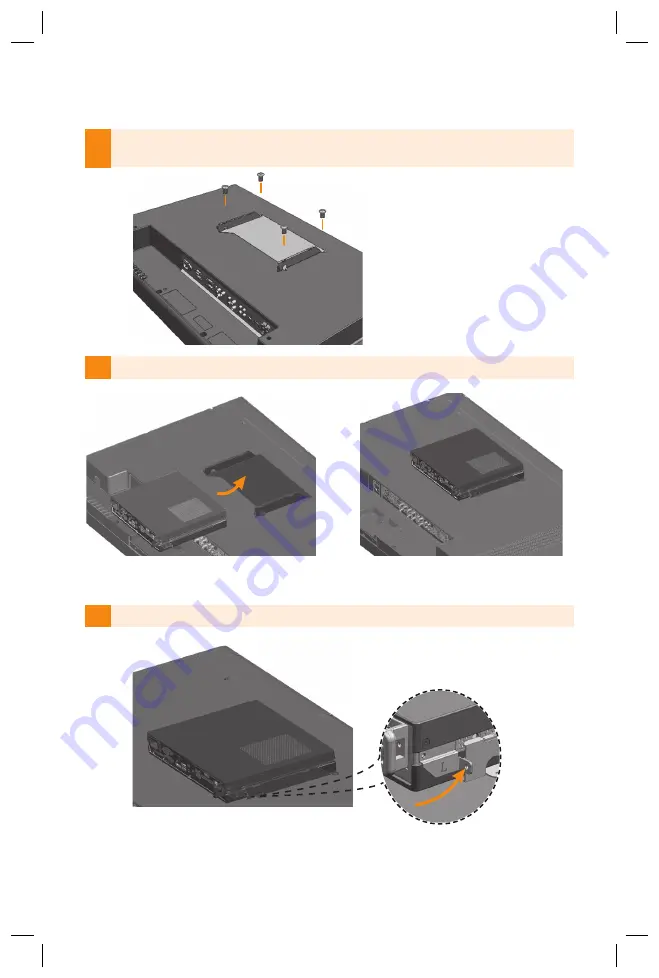
4
4
As shown below, use screws to secure the Box Guide in the four tap holes at the back of the
monitor.
5
Attach the Box Guide to the rail slots, and press it upward.
6
Use screws to secure the product and the Box Guide as shown below.
2
Connect the D-sub port of PC100 and RGB-IN port of the monitor with a D-sub cable.
Содержание PC100
Страница 19: ...19 PC700 5 Connect a LAN cable to PC700 ...
Страница 22: ......
Страница 23: ......
Страница 24: ......





































