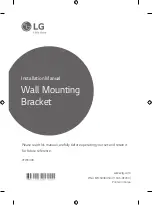ENGLISH
5
INSTALLATION
•
The picture may differ from the actual product.
•
Consult a professional installer prior to mounting the TV using a wall bracket.
1. How to Attach the Brackets for the Product to the TV
NOTE
•
If the screws are not fully tightened when you fix the guide spacers, check the length of the screws again.
Guide spacer
A
Guide spacer screw
A
-2
Guide spacer screw
A
-1
Guide spacer screw
B
Guide spacer
B
Work procedure
1
Check to see if the display has screws installed into the mounting holes. If so, remove those.
2
Assemble the guide spacer and the guide spacer screw in order as shown in the picture.
- Place the TV on a table with the screen facing down. Make sure that you place it on a flat surface covered with a
soft cloth or cushion to protect it from scratches.
- Secure the guide spacers to the TV with the screws. Assemble the guide spacer to the set by tightening the screw.
Tighten the screw until the set, guide spacer and the screw are fully pressing against one another.
- Use the + driver (manual or motorized) when tightening the screw.
Содержание OTW630B
Страница 13: ......