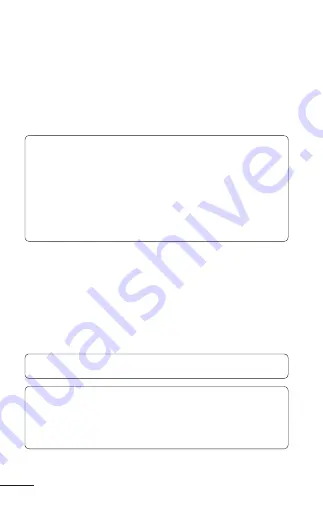
8 LG Optimus One | User Guide
Adding your account to your phone
From the Home screen, choose any social
networking application you want to use.
Enter your e-mail address and password that you
set up on your community, then touch
Log in
.
TIP:
If you add a social networking widget on
your Home screen, the widget will show your
status when your phone updates from the
network.
You can also access the social network directly by
touching the widget.
Viewing and updating your status
Choose a social networking application you want
to access.
Update your status with comments or upload
photos.
NOTE:
This is dependent on network services.
TIP:
You can use information about friends only
in social network applications or sync all data to
Contacts.
1.
2.
1.
2.
Social Networking
Содержание Optimus One
Страница 1: ...User Guide LG Optimus One P N MFL67244201 1 0 www lg com ENGLISH Printed in Korea ...
Страница 2: ......
Страница 128: ...128 LG Optimus One User Guide Technical data Ambient Temperatures Max 55 C discharging 45 C charging Min 10 C ...
Страница 183: ...Guía del usuario LG Optimus One P N MFL67244201 1 0 www lg com ESPAÑOL Printed in Korea ...
Страница 184: ......
Страница 317: ...135 Datos técnicos Temperatura ambiente Máx 55 C descarga 45 C carga Mín 10 C ...
Страница 378: ......


































