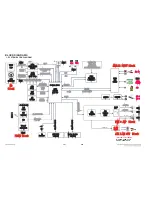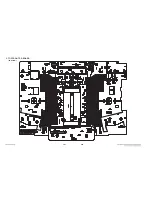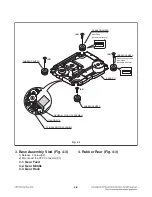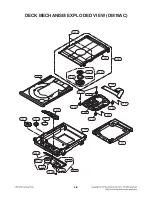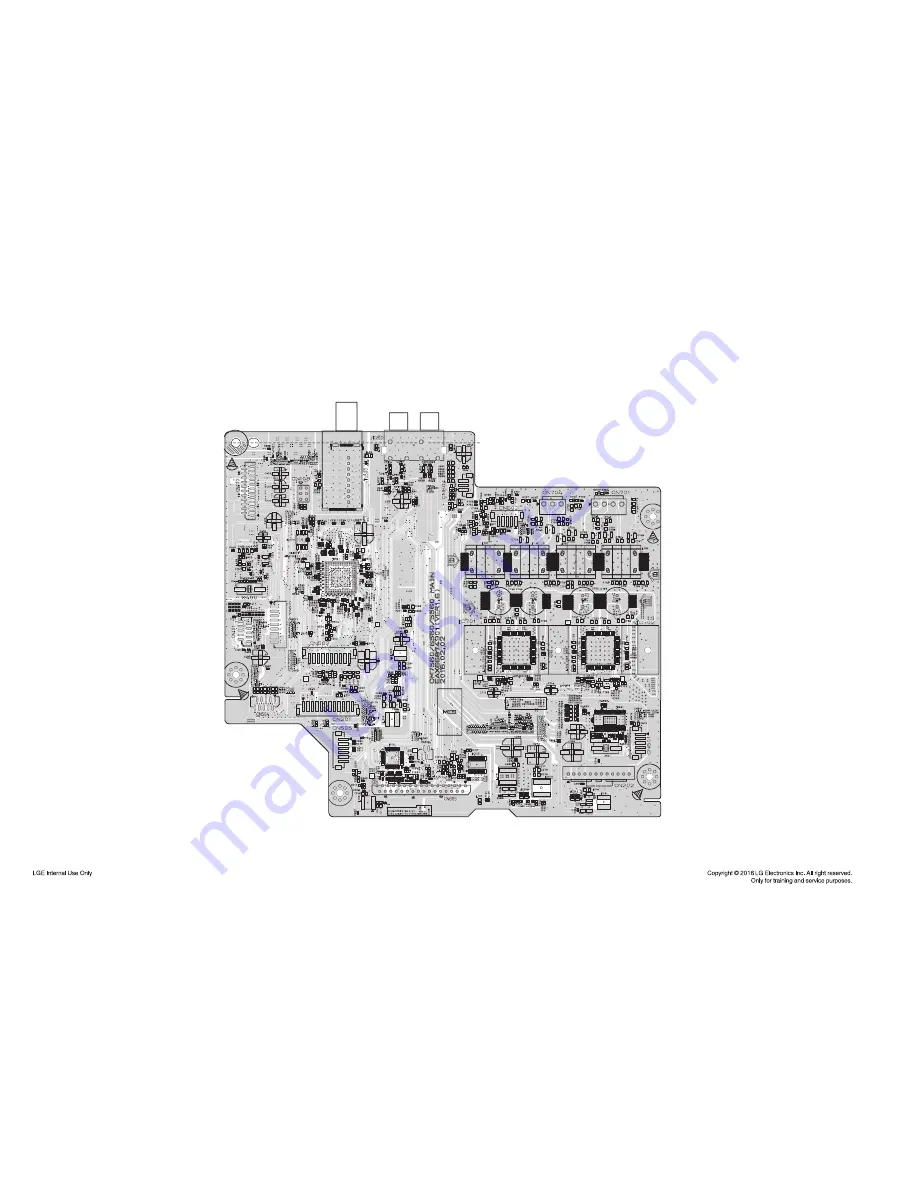Содержание OM7560
Страница 13: ...1 12 ...
Страница 19: ...2 8 ...
Страница 53: ...3 34 2 SDRAM IC502 Fig 2 SDRAM 7 6 8 5 8 6 7 5 ...
Страница 54: ...3 35 3 SERVO IC401 X XI XO Fig 3 2 CD 16M IC401 pin31 Fig 3 1 X400 Crystal 16 9344 MHz 10 9 11 10 9 11 ...
Страница 66: ...3 77 3 78 2 MAIN P C BOARD TOP VIEW ...
Страница 67: ...3 79 3 80 MAIN P C BOARD BOTTOM VIEW ...
Страница 68: ...3 81 3 82 3 TOP FRONT P C BOARD TOP VIEW ...
Страница 69: ...3 83 3 84 TOP FRONT P C BOARD BOTTOM VIEW ...
Страница 70: ...3 85 3 86 4 JACK RMC P C BOARD TOP VIEW BOTTOM VIEW 5 FRONT LED P C BOARD TOP VIEW BOTTOM VIEW ...