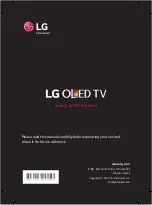ENGLISH
9
USB connection
Some USB Hubs may not work. If a USB device connected through a USB
Hub is not detected, connect it directly to the USB port on the TV.
Other connections
Connect your TV to external devices. For the best picture and audio
quality, connect the external device and the TV with the HDMI cable.
Some separate cable is not provided.
•
General
HDMI ULTRA HD Deep Colour
:
-
On : Support 4K @ 50/60 Hz (4:4:4, 4:2:2, 4:2:0)
-
Off : Support 4K @ 50/60 Hz 8 bit (4:2:0)
If the device connected to Input Port also supports ULTRA HD Deep
Colour, your picture may be clearer.
However, if the device doesn’t support it, it may not work properly.
In that case, connect the device to a different HDMI port or change the
TV’s
HDMI ULTRA HD Deep Colour
setting to Off.
•
Supported HDMI Audio format :
DTS (44.1 kHz, 48 kHz),
Dolby Digital / Dolby Digital Plus (32 kHz, 44.1 kHz, 48 kHz),
PCM (32 kHz, 44.1 kHz, 48 kHz, 96 kHz, 192 kHz)
(Depending on model)
Magic remote functions
When the message “Magic remote battery is low. Change the battery.” is
displayed, replace the battery.
To replace batteries, open the battery cover, replace batteries (1.5 V AA)
matching the and ends to the label inside the compartment,
and close the battery cover. Be sure to point the magic remote toward
the remote control sensor on the TV. To remove the batteries, perform
the installation actions in reverse.
It is recommended that an Access Point (AP) be located more than 0.2 m
away from the TV. If the AP is installed closer than 0.2 m the Magic remote
may not work properly due to frequency interference.
•
Some buttons and services may not be provided depending on
models or regions.
(Depending on model)
GUIDE
LIST
STB
TEXT
T.OPT
FOCUS
MENU
RECENT
EXIT
BACK
LIVE ZOOM
STB
PWR
6
mno
9
wxyz
3
def
2
abc
1
.
@
4
ghi
8
tuv
7
pqrs
0
5
jkl
/
/
A
A
(POWER)
Turns the TV on or off.
You can turn your set-top box on or off by adding the set-top
box to the universal remote control for your TV.
Number buttons
Enters numbers.
Alphabet buttons
Enters letters.
(Space)
Opens an empty space on the screen keyboard.
Accesses the saved programmes list.
(Screen Remote)
Displays the Screen Remote.
-
Accesses the Universal Control Menu.
* You can access apps or Live TV using the number
buttons corresponding to the features.
* Audio descriptions function will be enabled.
Adjusts the volume level.
Scrolls through the saved programmes.
(MUTE)
Mutes all sounds.
-
Pressing and holding the
button accesses the
Accessibility
menu.
(Voice recognition)
Network connection is required to use the voice recognition function.
1 Press the voice recognition button.
2 Speak when the voice display window appears on the TV screen.
(SEARCH)
* Search for content such as TV programmes, movies and
other videos, or perform a web search by entering text in the search bar.
Содержание OLED55E7 series
Страница 2: ......
Страница 3: ......
Страница 4: ...2 1 3 4 2 OLED55E7 ...
Страница 5: ...4 5 6 1 2 3 OLED65E7 ...
Страница 6: ...HDMI IN LAN USB IN AUDIO OUT H P OUT ANTENNA CABLE IN HDMI IN ARC ...
Страница 7: ...LAN AUDIO OUT H P OUT Satellite IN OPTICAL DIGITAL AUDIO OUT PCMCIA CARD SLOT ...
Страница 8: ...COMPONENT IN AV IN VIDEO VIDEO L MONO AUDIO R AUDIO ...
Страница 9: ...1 2 OLED65E7 OLED55E7 ...
Страница 10: ...1 2 4 3 ...
Страница 11: ...A B C D E E F OLED55E7V Z OLED55E7N Z 1237 767 175 56 7 18 5 17 1 1 2 0 B D C A E F ...
Страница 12: ...A B C D E F F G OLED65E7V Z OLED65E7N Z 1461 904 195 877 62 23 1 21 2 1 2 0 B D C A E F G MFL69649082 ...