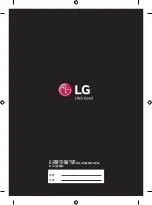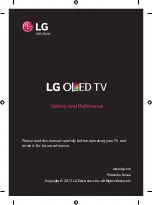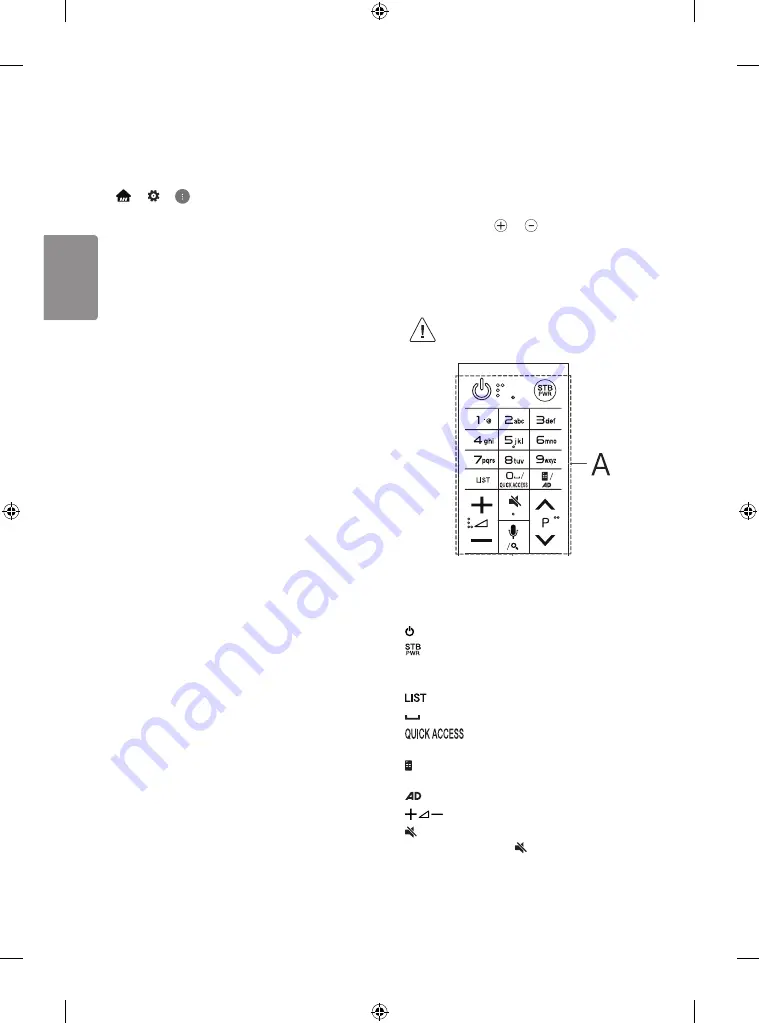
8
ENGLISH
Other connections
Connect your TV to external devices. For the best picture and audio
quality, connect the external device and the TV with the HDMI cable.
Some separate cable is not provided.
•
→
→
→
{
General
}
→ {
HDMI ULTRA HD Deep
Colour
}
- On: Support 4K @ 50/60 Hz (4:4:4, 4:2:2, 4:2:0)
- Off: Support 4K @ 50/60 Hz 8bit (4:2:0)
•
If the device connected to Input Port also supports ULTRA HD Deep
Colour, your picture may be clearer. However, if the device doesn’t
support it, it may not work properly. In that case, connect the
device to a different HDMI port or change the TV’s {
HDMI ULTRA
HD Deep Colour
} setting to Off.
•
Supported HDMI Audio format :
Dolby Digital / Dolby Digital Plus (32 kHz, 44.1 kHz, 48 kHz),
DTS (44.1 kHz, 48 kHz),
PCM (32 kHz, 44.1 kHz, 48 kHz, 96 kHz,192 kHz)
(Depending on model)
Magic remote functions
(Some buttons and services may not be provided depending on
models or regions.)
When the message “Magic remote battery is low. Change the battery.”
is displayed, replace the battery.
To replace batteries, open the battery cover, replace batteries
(1.5 V AA) matching the and ends to the label inside the
compartment, and close the battery cover. Be sure to point the
magic remote toward the remote control sensor on the TV. To
remove the batteries, perform the installation actions in reverse. It is
recommended that an Access Point (AP) be located more than 0.2 m
away from the TV. If the AP is installed closer than 0.2 m the Magic
remote may not perform as expected due to frequency interference.
•
In Analogue TV and some countries, some remote
control buttons may not work.
A
(POWER)
Turns the TV on or off.
You can turn your set-top box on or off by adding the set-top box
to the universal remote control for your TV.
Number buttons
Enters numbers.
Accesses the saved programmes list.
(Space)
Opens an empty space on the screen keyboard.
* You can access the application or Live TV using the
number buttons corresponding to the features.
(Screen remote)
Displays the Screen Remote.
- Accesses the Universal Control Menu.
* Audio descriptions function will be enabled.
Adjusts the volume level.
(MUTE)
Mutes all sounds.
- Pressing and holding the
(MUTE)
button displays the
{
Accessibility
} menu.
Содержание OLED55C7P-C
Страница 1: ...P No MFL69848301 1702 REV00 OLED TV OLED55C7P C OLED65C7P C www lg com AA X 4 M4 x L12 ...
Страница 2: ......
Страница 3: ...1 4 2 5 3 6 ...
Страница 5: ...OPTICAL DIGITAL AUDIO OUT COMPONENT IN AV IN VIDEO VIDEO L MONO AUDIO R AUDIO ...
Страница 6: ...1 2 1 3 2 4 ...
Страница 7: ......
Страница 21: ......
Страница 22: ......
Страница 23: ......
Страница 24: ...記下電視的型號和序列號 參考後蓋上的標籤 當您要求任何服務時將此資 訊告之經銷商 型號 序號 ...
Страница 37: ......
Страница 38: ......
Страница 39: ......
Страница 53: ......