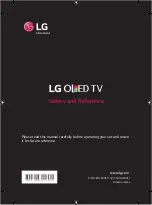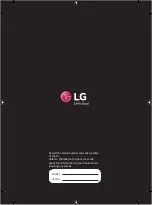ENGLISH
15
Battery installation
WARNING
DO NOT INGEST BATTERY. CHEMICAL BURN HAZARD.
CAUTION
• The battery used in this device may present a fire or chemical burn
hazard if mistreated. Do not recharge, disassemble, incinerate, or
heat above 100 °C. Replace the battery part no. CR2032 only. Use of
another battery may present a risk of fire or explosion. Dispose of
used battery. Keep battery away from children. Do not disassemble
or dispose of in fire.
• [The remote control supplied with] This product contains a coin/
button cell battery. If the coin/button cell battery is swallowed,
it can cause severe internal burns in just 2 hours and can lead to
death. Keep new and used batteries away from children. If the
battery compartment does not close securely, stop using the
product and keep it away from children. If you think batteries
might have been swallowed or placed inside any part of the body,
seek immediate medical attention.
• If you have long nails, do not open the battery cover by using your
finger. Or else, your nail could break.
Magic remote functions
(Depending on model)
When the message “Magic remote battery is low. Change the battery.” is
displayed, replace the battery.
To replace batteries, open the battery cover, replace batteries (1.5 V AA)
matching the and ends to the label inside the compartment,
and close the battery cover. Be sure to point the magic remote toward
the remote control sensor on the TV. To remove the batteries, perform
the installation actions in reverse.
CAUTION
• In Analogue TV and some countries, some remote control buttons
may not work.
A
B
A
(POWER)
Turns the TV on or off.
You can turn your set-top box on or off by adding the set-
top box to the universal remote control for your TV.
Number buttons
Enters numbers.
Enters letters. (Depending on model)
Accesses the saved programmes list.
(Space)
Opens an empty space on the screen keyboard.
(Depending on model)
(Screen Remote)
Displays the Screen Remote.
* Accesses the Universal Control Menu. (Depending on model)
B
Adjusts the volume level.
Scrolls through the saved programmes.
(MUTE)
Mutes all sounds.
* By Pressing and holding the
button, audio descriptions
function will be enabled. (Depending on model)
(SEARCH)
Search for content such as TV programmes, movies and
other videos, or perform a web search by entering text in the search
bar.
(Voice recognition)
(Depending on model)
Network connection is required to use the voice recognition function.
1 Press the voice recognition button.
2 Speak when the voice display window appears on the TV screen.
Содержание OLED55C6V-T
Страница 2: ...Front Back Eng Cover P No 2 20 Blank Blank Blank Eng Pagination sheet ...
Страница 23: ......
Страница 24: ......
Страница 25: ......