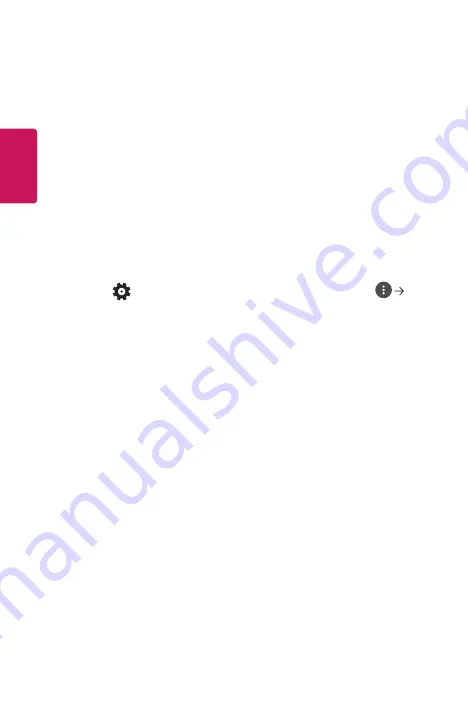
12
ENGLISH
Using the LG TV Plus App
You can control the functions of your projector by using the app installed on your
smart device.
•
You can watch TV shows, movies, and recommended content. Also, you can
make a wishlist. (This feature is available in certain countries only.)
•
You can search for any content you want. (This feature is available in certain
countries only.)
•
The text input function is supported, so you can enter text easily. (Text cannot
be entered on some screens.)
•
You can control your projector’s Magic Remote Pointer or Mouse Pointer using
the Touch Pad on the app.
1
Download LG TV Plus app from the Apple App Store or the Google Play Store,
depending on the OS of each smart device.
2
Press the
(Q. Settings)
button on the remote control and select
Network
.
3
Set
LG Connect Apps
to
On
.
4
Connect the projector and your smart device on the same Wi-Fi network.
5
Launch the LG TV Plus app on your smart device.
6
Tap the Start button to scan for projectors that can be connected to your
smart device.
7
Select the projector you want from the list of search results. A PIN code
appears on the projector screen.
8
Enter the PIN code in the LG TV Plus app to pair your smart device with the
projector.
9
You can tap the buttons on your smart device’s screen to control the projector.
Содержание MiniBeam HF60FG
Страница 19: ...19 ENGLISH Back 2 1 3 No Description 1 IR Receiver 2 Port 3 DC IN Port ...
Страница 43: ......
Страница 121: ......
















































