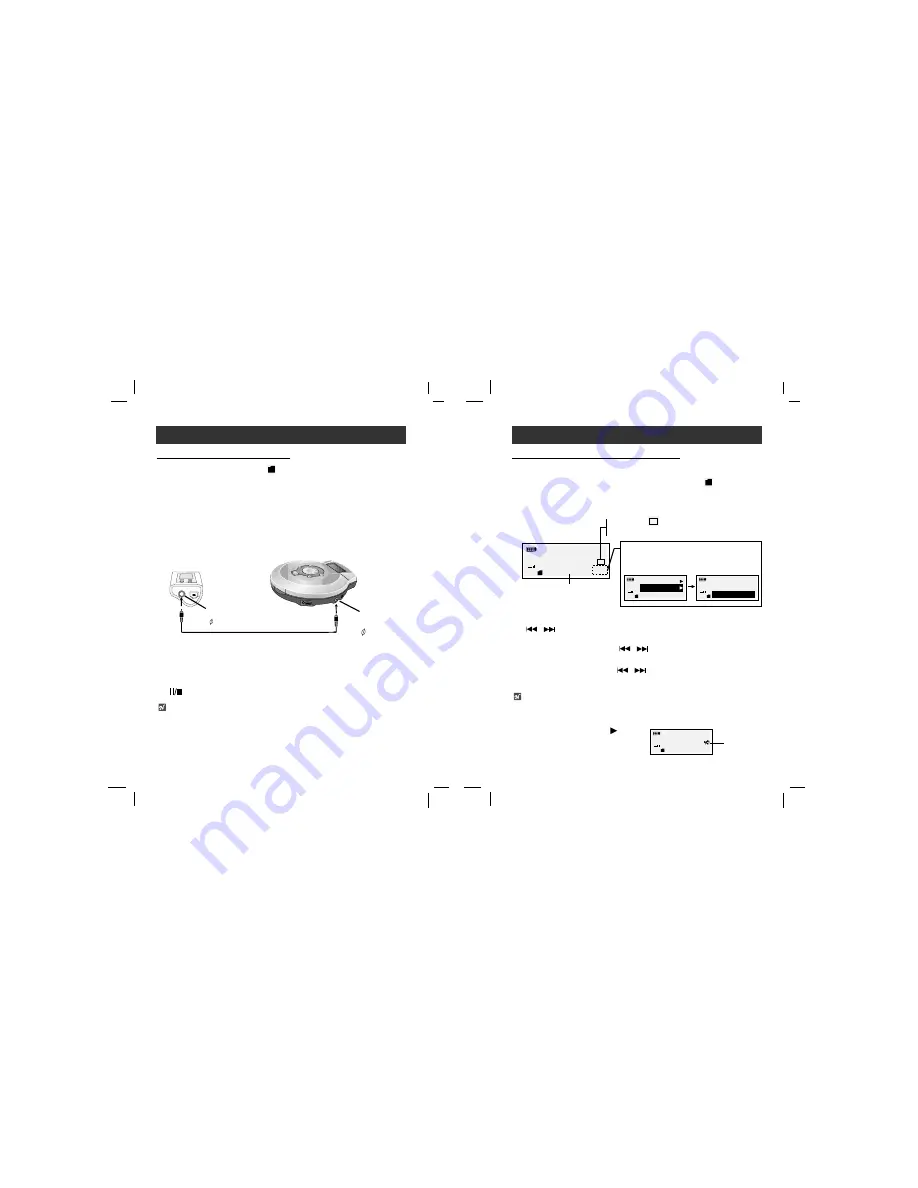
Radio Operation
55
Listening to the radio frequency
11
Press the Function (F) button for more than 1 second in
the pause or stop mode of the voice mode (
).
The FM radio is selected.
2
2
Select “SEARCH MODE” by pressing the Function (F) button.
3
3
Select the radio frequency by pressing SKIP/SEARCH
(
/
) button.
• Manual Tuning
- Press SKIP/SEARCH (
/
) button briefly and repeatedly.
• Automatic Tuning
- Press SKIP/SEARCH (
/
) button for more than 1 second.
(Scanning stops when the unit tunes in a station.)
Notes
• If you listen to FM radio, insert the earphone into earphone
jack. The earphone plays the part of the antenna.
• If you press the PLAY (
) button
during FM radio receiving,
the sound is muted.
V
A B
INT
+
F
SEARCH MODE
H
Vol
RADIO MODE
FM 87.5MHz
< >
ST
F
SEARCH MODE
H
Vol
RADIO MODE
FM 87.5MHz
< >
Mute
indicator
54
Advanced Operation
Auxiliary Input Recording
11
Select the music mode (
) pressing Function (F) button
for more than 1 second on pause/stop mode.
2
2
Set the “input level” and “bit rate of file”.
(Reference 49-50 page.)
Auxiliary Input recording setting is completed.
3
3
Connect the auxiliary Input/Output cable to the auxiliary
input jack and the auxiliary output jack on the auxiliary
main unit.
4
4
Press Record (••REC) button briefly twice on stop mode
and start playing the auxiliary main unit.
The auxiliary Input recording is started.
5
5
To stop the auxiliary Input recording, press PAUSE/STOP
(
) button.
Notes
• The recorded files are stored RECM001.MP3, RECM002.MP3,
RECM003.MP3.... in order.
• If the “FULL!!!” appears in the LCD, delete the files to save
voice recording available hour.
M
A B
INT
+
MIC
INPUT
Auxiliary
Output Jack:
3.5mm
Auxiliary Input Jack:
3.5mm
SEARCH MODE
SCAN LEVEL indicator
- When you search the FM radio fre-
quency, select the level you want.
F
0. RETURN
Vol
7. BL TIME
8. SCAN LEVEL
F
Vol
1. LOW LEVEL
2. MIDDLE LEVEL
3. HIGH LEVEL
STEREO :
MONO : No indicator
ST



















