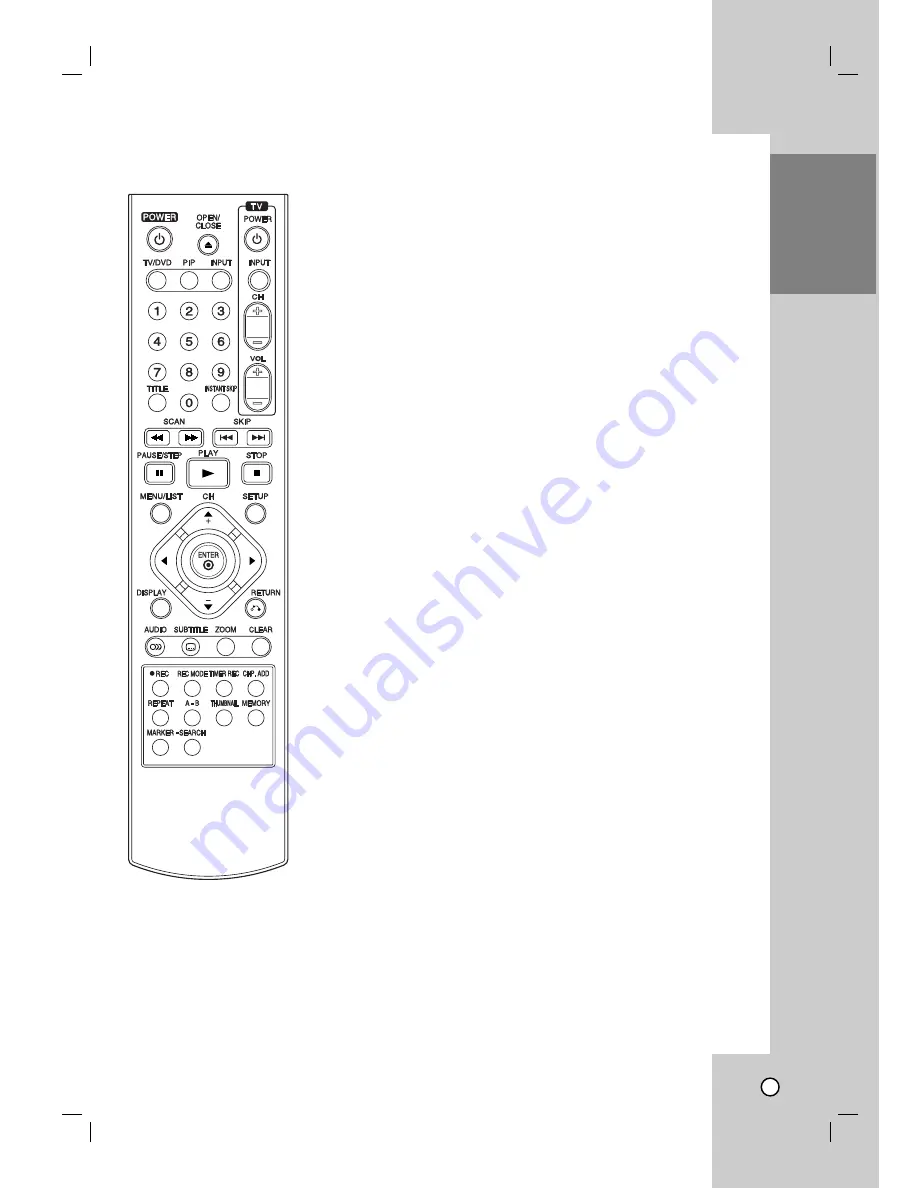
13
Introduction
0-9 numerical buttons:
Selects
numbered options in a menu.
b
/
B
/
v
/
V
(left/right/up/down):
Selects menu options.
A-B:
Repeats sequence between two
points (A and B)
AUDIO:
Selects an audio lan-
guage (DVD).
INPUT:
Changes the input to use
for recording (Tuner, AV1-2, or
DV IN).
CHP. ADD:
Inserts a chapter
marker when playing/recording.
CH
v
/
V
(up/down):
Scans up or
down through memorized chan-
nels.
CLEAR:
Removes a track number
on the Program List or a mark on
the Marker Search menu.
DISPLAY
Accesses On-Screen Display.
ENTER
Confirms menu selections.
INSTANT SKIP :
Skips 15 sec-
onds forward on the disc.
MARKER:
Marks any point during
playback.
MENU/LIST:
Accesses menu on a
DVD disc, Title List or Playlist
menu.
MEMORY:
Accesses the
MP3/WMA (or JPEG) menu for
memory card.
OPEN/CLOSE (
Z
):
Opens or
closes the disc tray.
PAUSE/STEP (
X
) :
Pause play-
back or recording temporarily,
press again to exit pause mode.
PIP:
Selects PIP function on or
off.
PLAY (
N
):
Starts playback.
POWER:
Switches the Recorder
ON and OFF.
z
REC:
Starts recording. Press
repeatedly to set the recording
time.
REC MODE:
Selects the record-
ing mode (HQ, SQ, LQ or EQ).
REPEAT:
Repeat chapter, track,
title, all.
RETURN (
O
)
- Removes the menu.
- Displays the menu of a video
CD with PBC.
SCAN (
m
/
M
):
Search back-
ward or forward.
SEARCH:
Displays Marker
Search menu.
SETUP:
Accesses or removes the
Setup menu.
SKIP (
.
/
>
):
Go to next
chapter or track. Returns to begin-
ning of current chapter or track or
go to previous chapter or track.
STOP (
x
):
Stops playback or
recording.
SUBTITLE:
Selects a subtitle lan-
guage.
THUMBNAIL:
Selects a thumbnail
picture for the current title for use
in the Title List or Chapter List
menu.
TIMER REC:
Displays Timer
Record menu.
TITLE:
Displays the disc’s Title
menu, if available.
TV/DVD:
To view channels select-
ed by the recorder tuner or by the
TV tuner.
TV Control Buttons
See page 50.
ZOOM:
Enlarges DVD video
image.
Remote Control




























