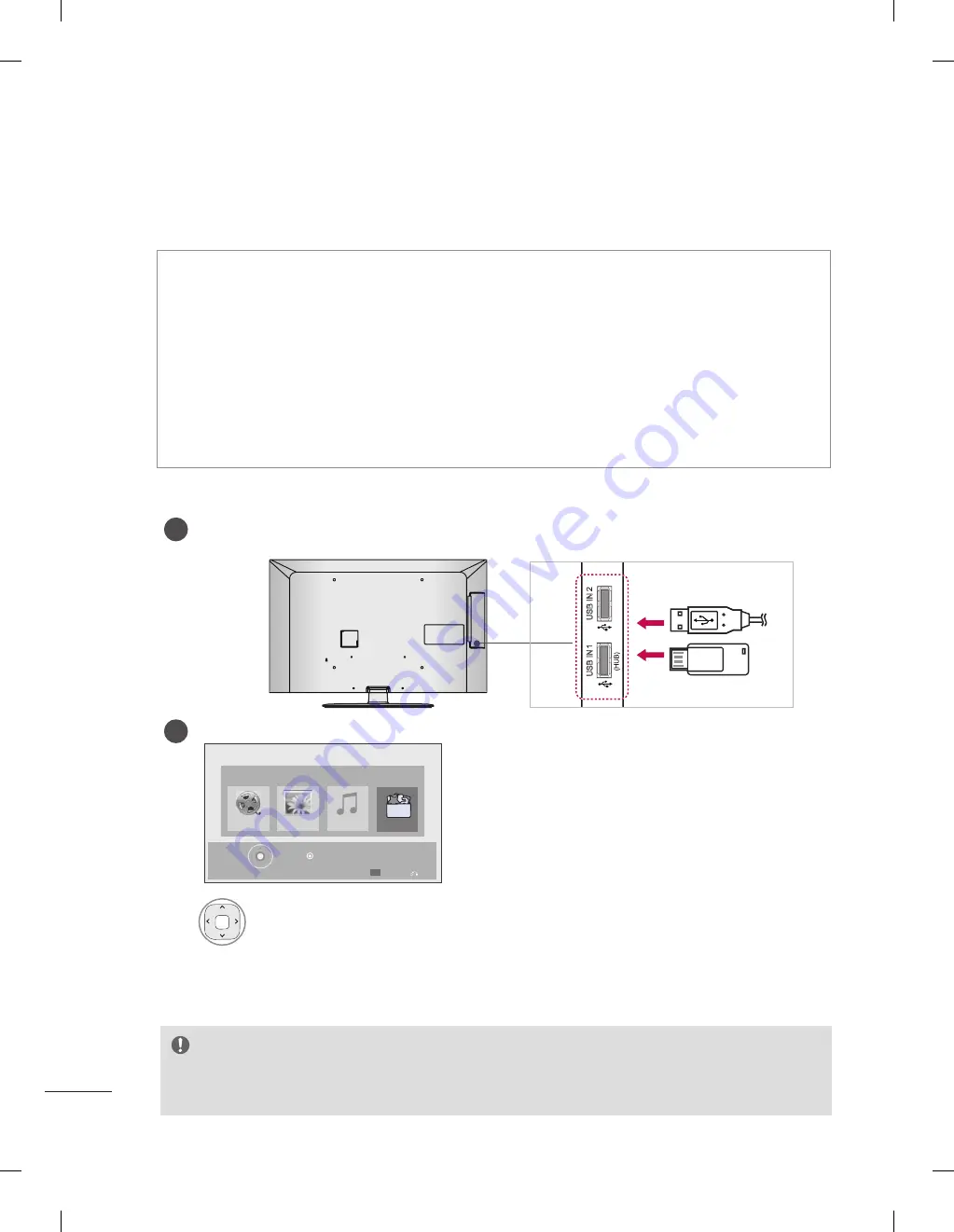
38
DOWNLOAD EXTRA CONTENTS
1
The Pro:Centric application can be downloaded to your TV .
1
2
HDMI/DVI IN
(RGB)
LAN
AUX LAN
USB IN
H/
P
SPEAKER
OUT
VOLUME CONTROL
STEREO (8 )
ANTENNA
IN
Connect the USB device to the USB IN jack on the TV .
2
1
2
Select
Extra Contents
.
Enter a four digit password .
• The TV is set with the password “1-1-0-5” .
FLASH (* .SWF) / GEM/HTML supporting file
An SWF file complied with Flash Lite 3 .0 or earlier (the 3 .0 version is recommended)
•
Mode
must be set to
Flash, GEM or HTML
under
Pro:Centric
in
Installation Menu
.
• The folder called /hcapfs/as/abs_service/ must exist in USB drive root directory .
• The file called xait .xml must exist in the /hcapfs/as/abs_service/ folder .
• The file called I_AM_FLASH must exist in the /hcapfs/config/ folder with
Flash
mode .
• The file called I_AM_GEM must exist in the /hcapfs/config/ folder with
GEM
mode .
• The file called I_AM_HTML must exist in the /hcapfs/config/ folder with
HTML
mode .
• You will have no response even if selecting
Yes
in step 3 when the above conditions are not met .
NOTE
► You can not select the
Extra Contents
in
Smart Share
when the
Mode
under
Pro:Centric
in
Installation Menu
is set to
Off
.
Smart Share
Press OK( ) to see extra contents .
Exit
Option
MUSIC
PHOTOS
VIDEOS
Extra Content
Download Extra Contents(flash file) toTV set
y
y
Image shown may differ from your TV .
USB IN
IN
3
USB IN
USB IN
or



















