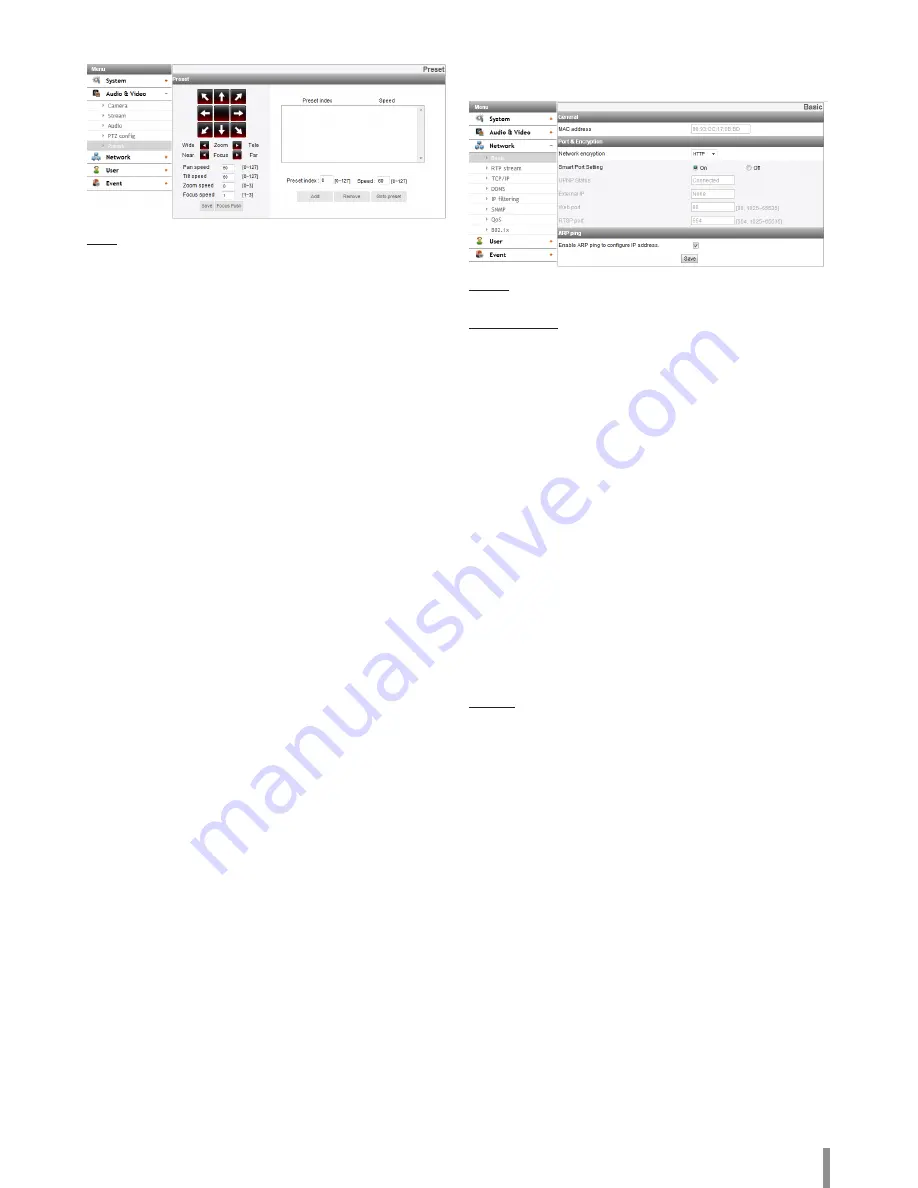
Operation and settings
19
Preset (Optional)
Preset
Displays the registered preset position.
1. Move the camera to the point you want by using the arrow
buttons.
2. Set the Pan, Tilt, Zoom or Focus step options.
> Add: Click to add a preset position.
1. Enter the preset index and speed.
2. Click the [Add] button.
> Remove: Click to delete the preset position.
1. Select the preset from the list.
2. Click the [Remove] button. The preset will be deleted.
> Go to preset: Move to the preset position.
1. Select the preset from the list.
2. Click the [Go to preset]. The camera will be moved to the
selected preset.
Note:
RS-485 is connected or not, [Focus Push] and [Save] function always
work.
Network settings
Basic
General
> MAC address: Displays the MAC address.
Port & Encryption
> Network encryption: Select the HTTP or HTTPS option for
security.
> Smart Port Setting: Select [On] to allocate a port number
automatically.
Note:
If you select [On], [UPNP Status], [External IP], [Web Port] and
[RTSP Port] options are deactivated.
> UPNP Status: When you use the router that is supported
UPNP function, you can set the port forwarding
automatically by using the [Smart Port Setting]. [UPNP
Status] shows connected status of router.
> External IP: When you connect the router that is supported
UPNP function, this option is displayed. Displays the external
IP address allocated router.
> Web port: The default HTTP port number (80) can be changed
to any port within the range 1 025 to 65 535.
> RTSP port: Check RTSP port. The default port is 554. Other
ports can be selected within the range 1 025 to 65 535.
Note:
The RTSP port number should not be same with the web
port number.
ARP ping
> Enable ARP ping to configure IP address: Check to enable
ARP ping.
•
Save: Click this button to confirm the settings.
Содержание LNB5110
Страница 40: ......






























