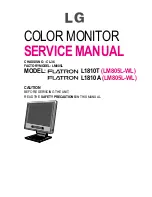Connecting the Display
- 8 -
REAR VIEW(Bottom)
Before setting up the monitor, ensure that the power to the monitor, the computer system, and other
attached devices is turned off.
Using the Computer
1. Connect the signal cable. When attached, tighten the thumbscrews to secure the connection.
2. Connect the plug from the AC adapter into the back of the monitor.
3. Connect the power cord into a proper power outlet that is easily accessible and close to the display.
4. Connect the audio cable to the *LINE OUT jack of the PC sound card.
NOTE
This is a simplified representation of the rear view.
This rear view represents a general model; your display may differ from the view as shown.
*LINE OUT
A terminal used to connect to the speaker including a built-in amplifier (Amp). Make sure that
the connecting terminal of the PC sound card is checked before connecting. If the Audio Out of
PC sound card has only Speaker Out, reduce the PC volume.
If the Audio Out of the PC sound card supports both Speaker Out and Line Out, convert to Line Out using the card jumper of the program
(Refer to the Sound Card Manual).
PC
MAC
Mac adapter
For Apple Macintosh use, a separate plug adapter is needed to
change the 15 pin high density (3 row) D-sub VGA connector
on the supplied cable to a 15 pin 2 row connector.
PC
Headphone/Earphone Input
Automatically mutes the speaker volume
when the headphones are plugged in.
SIDE JACK
Содержание LM805L-WL
Страница 39: ... 39 ...
Страница 40: ... 40 ...
Страница 41: ... 41 ...
Страница 42: ... 42 ...
Страница 43: ... 43 ...
Страница 44: ... 44 ...
Страница 45: ... 45 ...
Страница 46: ... 46 ...
Страница 47: ... 47 ...
Страница 48: ... 48 ...
Страница 49: ... 49 ...