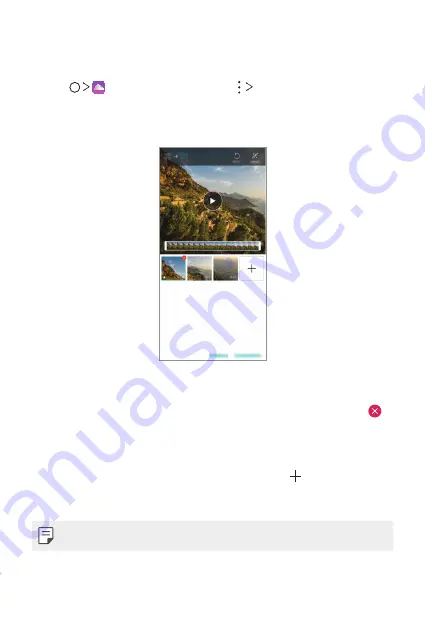
Custom-designed Features
20
Creating a movie
You can create a new movie by putting images and videos together.
1
Tap , select an album, then tap
Create movie
.
2
Select images or videos for your movie and tap
NEXT
.
3
Edit the selected images and videos and then tap
SAVE
.
Deleting files
You can select images or videos to delete from your video by tapping
at the top right corner of its thumbnail.
Adding files
You can select images or videos to add after tapping at the bottom
of the screen. You can also select the images or videos you have already
previously added.
•
Touch and hold a file, and then tap another file for multiple selection.
Содержание LM-Q710YMW
Страница 15: ...Custom designed Features 01 ...
Страница 32: ...Basic Functions 02 ...
Страница 69: ...Useful Apps 03 ...
Страница 109: ...Settings 04 ...
Страница 135: ...Appendix 05 ...
Страница 149: ......






























