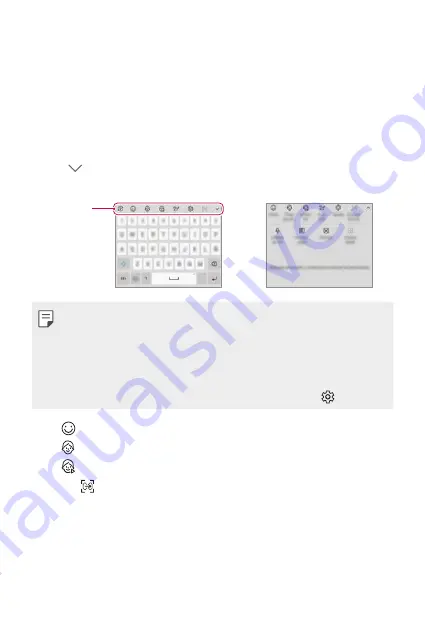
Basic Functions
76
Entering text
Using the Smart toolbar
You can use various keyboard input methods in one place. You can select
the desired input method from the top of the keyboard.
1
Select the desired keyboard input method from the Smart toolbar.
2
Tap and select the input method you want to show on the Smart
toolbar, or reorganise them.
Smart
toolbar
•
You can add up to 6 tools to Smart toolbar.
•
Some supporting input methods may differ depending on the device
you have.
•
You can turn on or off the Smart toolbar feature from the keyboard
settings.
•
You can also use the keyboard input methods by tapping .
•
: Add emojis.
•
: Add avatar stickers.
•
: Add ani-stickers.
•
Tap in Smart toolbar.
- If the device is connected to LG Dual Screen (LM-V515N), you
can capture the screen of LG Dual Screen and attach it during
keyboard input. For more details, refer to
.
Содержание LM-G850EMW
Страница 16: ...Funciones con diseño personalizado 01 ...
Страница 42: ...Funciones básicas 02 ...
Страница 86: ...Aplicaciones útiles 03 ...
Страница 118: ...Aplicaciones útiles 117 Seleccione un sticker animado Icono de vista previa ...
Страница 147: ...Ajustes 04 ...
Страница 180: ...Apéndice 05 ...
Страница 197: ...LG Dual Screen LM V515N 06 ...
Страница 248: ...Funcionalidades com design personalizado 01 ...
Страница 274: ...Funções básicas 02 ...
Страница 318: ...Aplicações úteis 03 ...
Страница 350: ...Aplicações úteis 117 Selecionar um Ani Sticker Ícone de pré visualização ...
Страница 379: ...Definições 04 ...
Страница 412: ...Anexo 05 ...
Страница 429: ...LG Dual Screen LM V515N 06 ...
Страница 480: ...Custom designed Features 01 ...
Страница 506: ...Basic Functions 02 ...
Страница 551: ...Useful Apps 03 ...
Страница 583: ...Useful Apps 118 Select an Ani Sticker Preview icon ...
Страница 612: ...Settings 04 ...
Страница 645: ...Appendix 05 ...
Страница 662: ...LG Dual Screen LM V515N 06 ...
Страница 699: ......






























