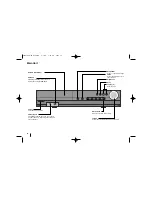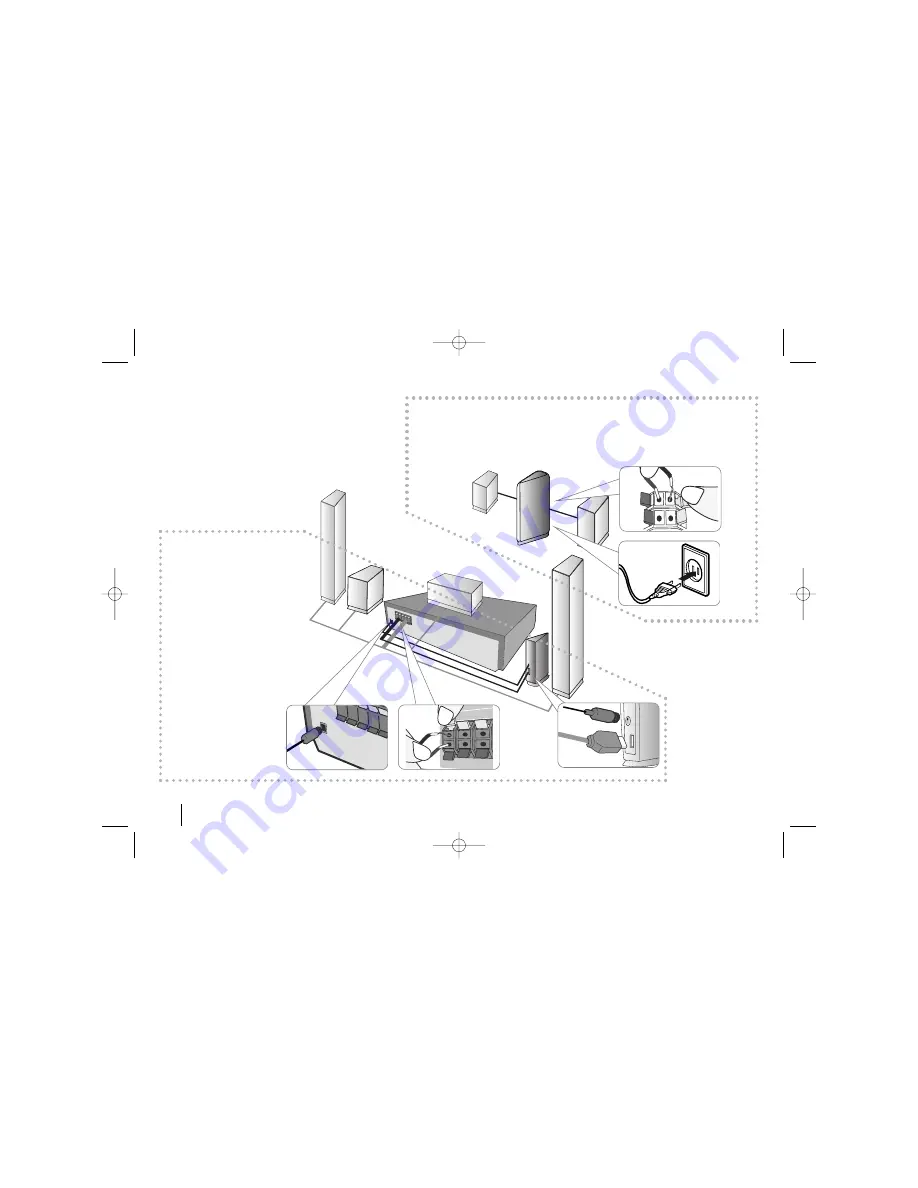
6
Attaching the
Wireless Transmitter
to the DVD receiver
a
a
Connect the DC power
cable to the unit and trans-
mitter.
b
b
Connect the SOUND SIG-
NAL connector of the
Wireless Transmitter and
rear (right, left) speaker of
the main set with the
sound signal cable.
Attaching the speakers to the Wireless Receiver
a
a
Connect the power cord of the Wireless Receiver to the outlet.
b
b
Connect the wires to the Wireless Receiver.
Connect the Wireless Receiver and the rear speaker (right, left) with the speaker cable.
a
a
b
b
a
a
a
a
b
b
b
b
Setting up
HE903PAW-AP_BUSALLK 2/1/08 7:54 PM Page 6