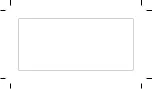13
Disposal of your old appliance
1
This crossed-out wheeled bin symbol indicates that waste
electrical and electronic products (WEEE) should be
disposed of separately from the municipal waste stream.
2
Old electrical products can contain hazardous
substances so correct disposal of your old appliance
will help prevent potential negative consequences for
the environment and human health. Your old appliance
may contain reusable parts that could be used to repair
other products, and other valuable materials that can be
recycled to conserve limited resources.
3
You can take your appliance either to the shop where you
purchased the product, or contact your local government
waste office for details of your nearest authorised WEEE
collection point. For the most up to date information for
your country please see www.lg.com/global/recycling
Disposal of waste batteries/accumulators
1
This symbol may be combined with chemical symbols for
mercury (Hg), cadmium (Cd) or lead (Pb) if the battery
contains more than 0.0005% of mercury, 0.002% of
cadmium or 0.004% of lead.
2
All batteries/accumulators should be disposed separately
from the municipal waste stream via designated
collection facilities appointed by the government or the
local authorities.
3
The correct disposal of your old batteries/accumulators
will help to prevent potential negative consequences for
the environment, animal and human health.
4
For more detailed information about disposal of your old
batteries/accumulators, please contact your city office,
waste disposal service or the shop where you purchased
the product.
Содержание LGX230.ACISBN
Страница 2: ......
Страница 19: ...3 Виймання SIM карти Щоб вийняти SIM карту з лотка 1 потисніть виступ що вгорі ліворуч ...
Страница 28: ......
Страница 30: ...2 SIM картасын және батареяны салу 1 2 3 Әрқашан оператор берген түпнұсқалы SIM картасын пайдаланыңыз ...
Страница 44: ...2 SIM карт ба зайг суурилуулах 1 2 3 Оператор компаниас өгсөн оригинал SIM картыг үргэлж ашиглана уу ...
Страница 45: ...3 SIM картыг авах SIM картыг 1 р үүрнээс авахын тулд дээр буй зүүг зүүн тийш түлх ...
Страница 58: ...2 SIM karta va batareykani o rnatish 1 2 3 Doimo operator tomonidan berilgan asl SIM kartadan foydalaning ...
Страница 72: ...2 Installing the SIM card and battery 1 2 3 Always use a genuine SIM card supplied by the operator ...
Страница 73: ...3 Removing the SIM card To remove the SIM Card from Slot 1 push the pin at the top to the left ...
Страница 84: ......
Страница 85: ......
Страница 86: ......
Страница 87: ......
Страница 88: ......
Страница 89: ......
Страница 90: ......