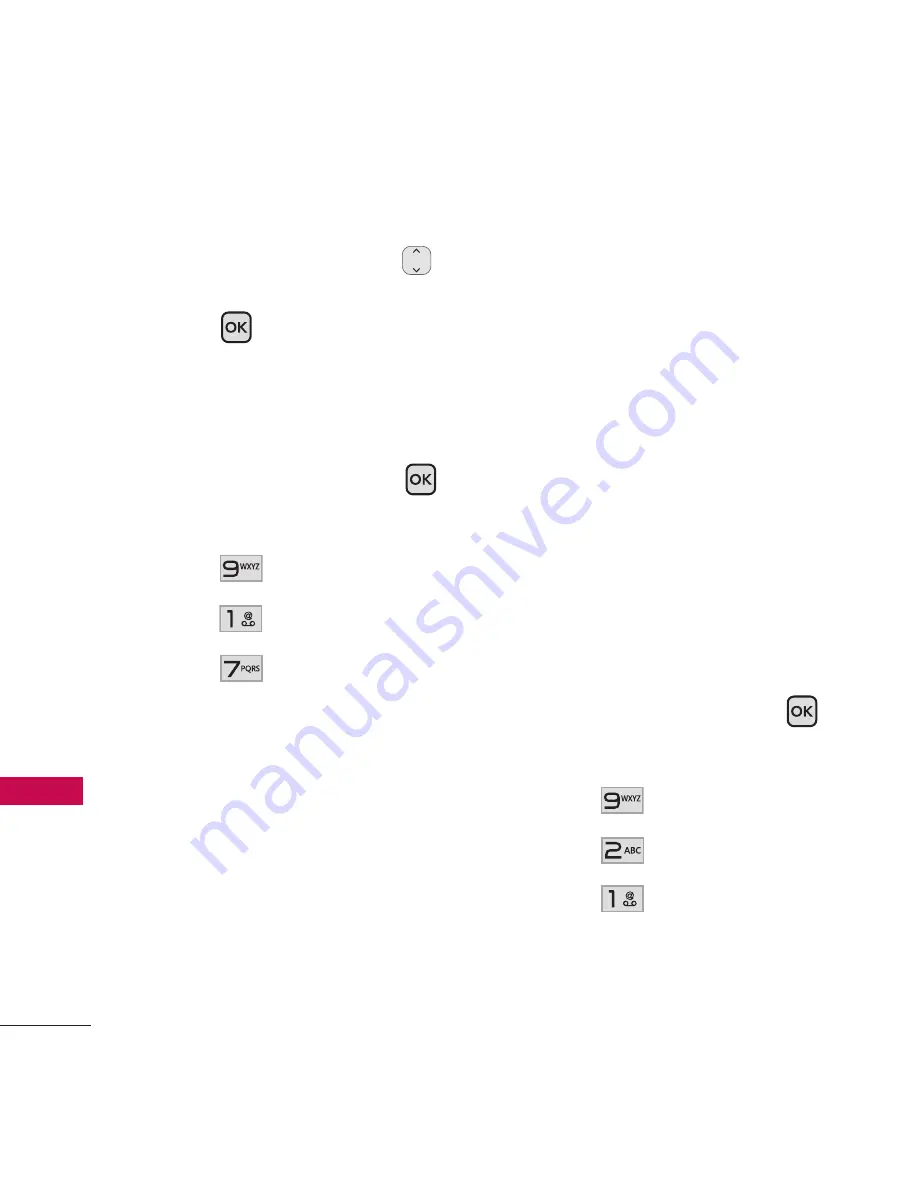
Settings
70
Se
ttin
gs
5. Select Power On/ Power Off.
6. Use the Navigation Key
to scroll to a setting, then
press .
On/ Off
1.7 Flip Tone
1. Open the flip and press
[MENU]
.
2. Press
Settings.
3. Press
Sound.
4. Press
Flip Tone.
2. Display
Provides options to customize
the phone’s display screen.
2.1 Wallpaper
Allows you to choose the kind of
background to be displayed on
the phone. The possibilities are
endless, but Fun Animations, in
particular, provide you with flash
screens for your background
wallpaper and Slide Show allows
you to select several images to
display in slides as wallpaper.
1. Open the flip and press
[MENU]
.
2. Press
Settings.
3. Press
Display.
4. Press
Wallpaper.
Содержание LG231
Страница 32: ...Using Phone Menus 32 We b Web 1 With the flip open press MENU 2 Press Web ...
Страница 118: ......
Страница 119: ......
















































