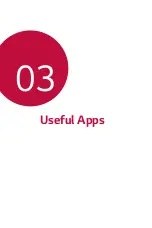Basic Functions
51
Entering text
Using Smart keyboard
You can use Smart keyboard to enter and edit text.
With Smart keyboard, you can view text as you type without bothering
to alternate between the screen and a conventional keyboard. This allows
you to easily find and correct errors when typing.
Moving the cursor
With Smart keyboard, you can move the cursor to the exact position you want.
When typing text, tap and hold on the space bar and then drag left or
right until the cursor moves to the position you want in the text.
•
This option is available only on the QWERTY keyboard.
Содержание LG-X230DS
Страница 1: ...MFL00000000 1 0 www lg com ENGLISH USER GUIDE LG X230ds ...
Страница 20: ...Custom designed Features 01 ...
Страница 25: ...Basic Functions 02 ...
Страница 57: ...Useful Apps 03 ...
Страница 84: ...Phone Settings 04 ...
Страница 105: ...Appendix 05 ...
Страница 114: ......