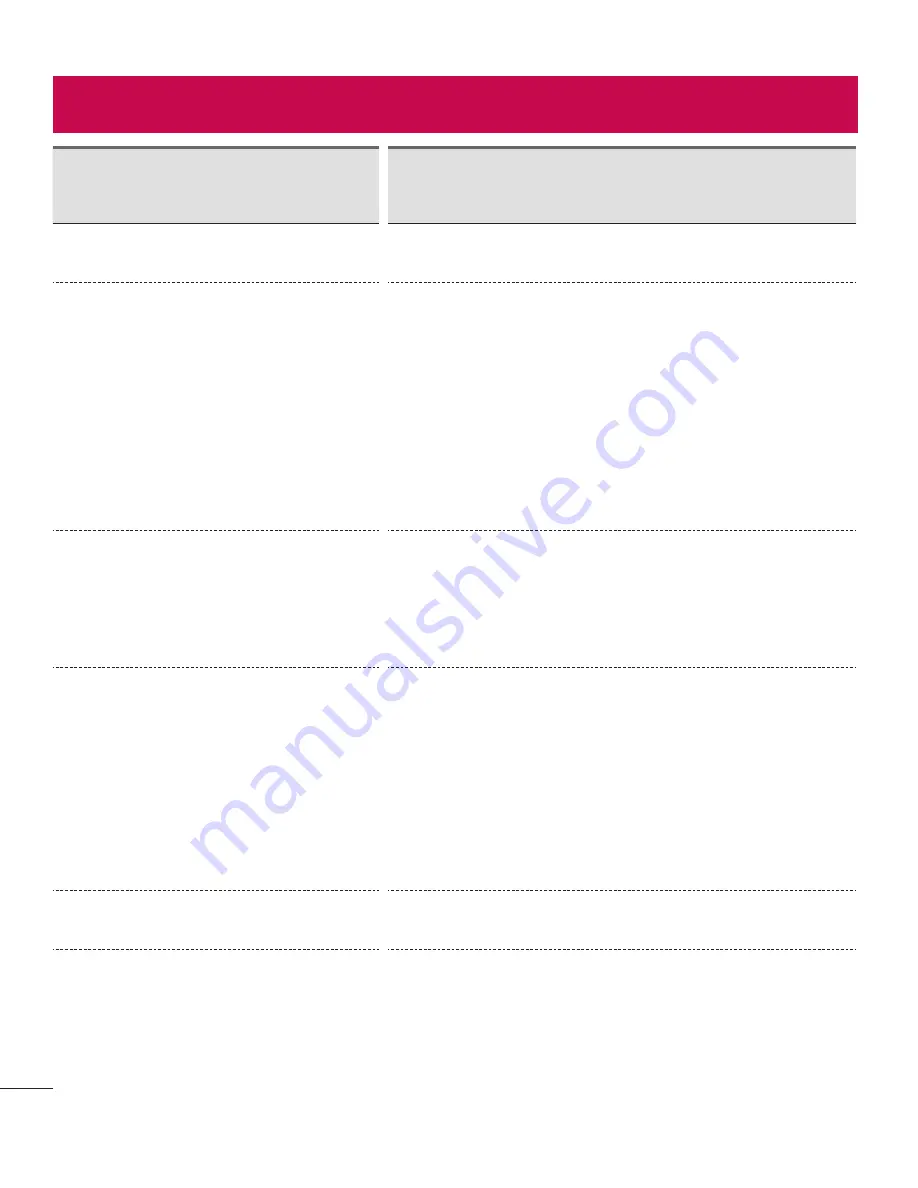
32
If you have the following
problems...
Try the following solutions.
If the KizON won't turn on...
The battery may be empty. Charge the KizON
sufficiently. Then, try turning the KizON on.
If the KizON does not respond to
the guardian’s request...
•
Check to see if the KizON is turned on.
•
Check to see if the KizON is in a no-service area
or in an area with limited service. Also, check to
see if your network is in normal status.
•
Check to see if the requested number is
registered as the phone number of the child's
guardian.
•
Check to see if the request message is for KizON
only.
If the KizON frequently stops
working or experiences critical
errors in use...
Turn off the KizON by pressing and holding the
Power/Call button for more than eight seconds.
Then, turn on the KizON by pressing and holding
the Power/Call button again for more than two
seconds.
If the KizON cannot receive/make
calls...
•
Check to see if the KizON and mobile device are
connected with each other.
•
Check to see if the mobile device is connected to
the proper network.
•
Check to see if the mobile device has blocked
the number to make a call to.
•
Check to see if the mobile device has blocked
the number to receive a call from.
If the other party cannot hear my
voice during a call...
Check to see if the microphone is covered. Also,
speak closely into the microphone.
Simple solutions to most problems
Содержание LG-W105E
Страница 1: ...WERSJA POLSKA E N G L I S H Instrukcja obsługi User Guide LG W105E MFL68743203 1 0 www lg com ...
Страница 38: ......
Страница 69: ...31 Viewing Help Open the KizON App Then select the Menu key or to view Help ...
Страница 73: ......

























