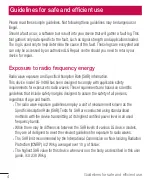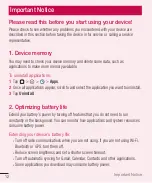17
Getting to know your device
Volume keys
Allow you to adjust the media volumes. Press and hold both
keys at the same time to access the Qu while
screen is unlocked. Press and hold Down or Up to access
the Camera while screen is off or locked.
Earphone jack
Allows you to plug in an optional headset for convenient,
hands-free conversations. You can also plug in headphones
to listen to music.
Infrared (IR) LED
Used as a sensor for the QuickRemote app.
MicroSD card slot
Allows you to insert your microSD card.
Microphone
Records your voice and allows use for voice-activated functions.
USB peripheral
port
Allow you to connect a USB peripheral, such as a keyboard,
mouse, and external storage to your tablet. Also allows you
to charge another device.
Charger / USB port
Allows you to connect the tablet and the USB cable for
use with the charger adapter, your PC, or other compatible
accessories.
Rear-facing
camera
Use to take photos and record videos. Keep it clean for
optimal performance.
Speaker
Use to listen to the audio from the selected function (e.g.,
music, videos, sound clips, etc.).
Stylus Pen
Allows you to use a convenient stylus pen that you can use
to input commands and navigate your device. It also works
well with popular writing and drawing applications. To use
the stylus, slide it out from the bottom of the device.
Содержание LG-V498
Страница 1: ...www lg com MFL69289601 1 0 繁體中文 简体中文 ENGLISH User Guide LG V498 ...
Страница 15: ...14 了解您的平板電腦 手機版面 音量鍵 前置相機 USB 外設連接埠 紅外線 IR LED 電源 鎖定鍵 耳筒插孔 咪高風 了解您的平板電腦 ...
Страница 77: ...76 疑難排解 訊息 可能起因 可用解決方法 沒有聲音 震動模式 檢查聲音功能表的設定狀 態以確保您並非使用震動 或靜音模式 ...
Страница 91: ...14 开始了解您的设备 手机布局 音量键 正面摄像机 USB 外围设备端口 红外 IR LED 电源 锁定键 耳机插孔 麦克风 开始了解您的设备 ...
Страница 133: ...56 多媒体 音乐 设备中有音乐播放器 您可以播放所有喜爱的曲目 播放歌曲 1 轻触 2 轻触歌曲选项卡 3 选择您要播放的歌曲 4 以下选项可用 轻触可使用 SmartShare 功能共享音乐 轻触可将歌曲添加至收藏夹 多媒体 ...
Страница 138: ...61 实用工具 下载内容 使用此应用程序可查看您通过此应用程序下载的具体文件 轻触 备注 此应用程序可能无法使用 具体取决于您所在的地区或您的服务提 供商 ...
Страница 155: ......
Страница 239: ......