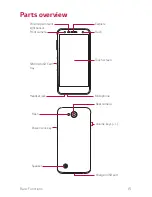Basic Functions
17
Turning the power on or off
Turning the power on
When the power is turned off, press and hold the Power/Lock key.
Ţ
When the device is turned on for the first time, initial configuration
takes place. The first booting time for the smart phone may be
longer than usual.
Ţ
A soft reset may be used to reset the device if the screen freezes,
or the buttons, touch screen, or device are no longer responding. To
perform a soft reset of your phone, simply press & hold the Volume
Down and Power keys until the device restart.
Turning the power off
Press and hold the Power/Lock key, then select
Power off
.
Power control options
Press and hold the Power/Lock key, then select an option.
Ţ
Power off
: Turn off the device.
Ţ
Power off and restart
: Restart the device.
Ţ
Turn on Airplane mode
: Block telecommunication-related
functions, including making phone calls, messaging and browsing
the Internet. Other functions remain available.
Содержание LG-M322
Страница 6: ...Custom designed Features 01 ...
Страница 14: ...Basic Functions 02 ...
Страница 46: ...Useful Apps 03 ...
Страница 68: ...Phone Settings 04 ...
Страница 88: ...Appendix 05 ...
Страница 97: ...For Your Safety 06 ...
Страница 127: ...LIMITED WARRANTY STATEMENT 07 ...
Страница 134: ......