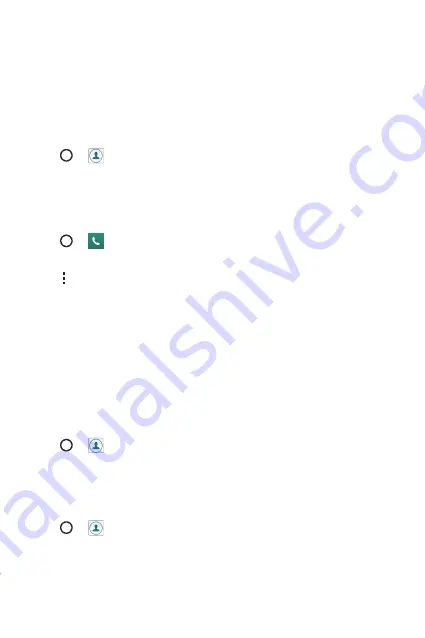
Apps
42
Contacts
You can add contacts on your device and synchronise them with the
contacts in your Google Account or other accounts that support syncing
contacts.
Searching for a contact
1
Tap >
.
2
Tap
Search contacts
and enter the contact name using the keyboard.
Matches are displayed as you begin to type.
Adding a new contact
1
Tap >
.
2
Enter the new contact's number.
3
Tap >
Add to Contacts
>
New contact
.
4
If you want to add a picture to the new contact, tap the image icon.
Choose
Take photo
or
Select from Gallery
.
5
Enter the desired information for the contact.
6
Tap
SAVE
.
Favourites contacts
You can classify frequently called contacts as favourites.
Adding a contact to your favourites
1
Tap >
.
2
Tap a contact to view its details.
3
Tap the star at the top right of the screen. The star turns yellow.
Removing a contact from your favourites list
1
Tap >
>
Favourites
tab.
2
Choose a contact to view its details.
3
Tap the yellow star at the top right of the screen. The star turns a dark
colour and the contact is removed from your favourites.
Содержание LG-K120E
Страница 1: ...www lg com MFL69444001 1 0 User Guide LG K120E NEDERLANDS FRANÇAIS ENGLISH ...
Страница 13: ...Functies die u zullen bevallen ...
Страница 15: ...Basisvaardigheden ...
Страница 41: ...Applicaties ...
Страница 64: ...Instellingen ...
Страница 82: ...Appendix ...
Страница 104: ...Fonctionnalités que vous apprécierez ...
Страница 106: ...Fonctions de base ...
Страница 132: ...Applications ...
Страница 155: ...Paramètres ...
Страница 174: ...Annexe ...
Страница 185: ......
Страница 197: ...Features you will love ...
Страница 199: ...Basics ...
Страница 223: ...Apps ...
Страница 245: ...Settings ...
Страница 261: ...Appendix ...
Страница 271: ...A QUESTION ABOUT YOUR MOBILE PHONE 0900 543 5454 NL Our Customer Service is there to support you 015 200 255 BE ...






























